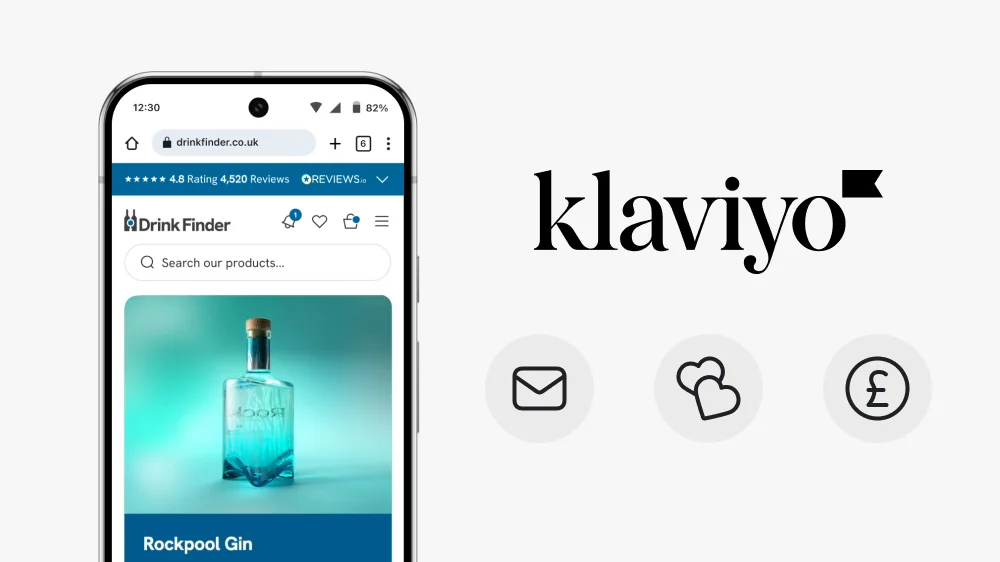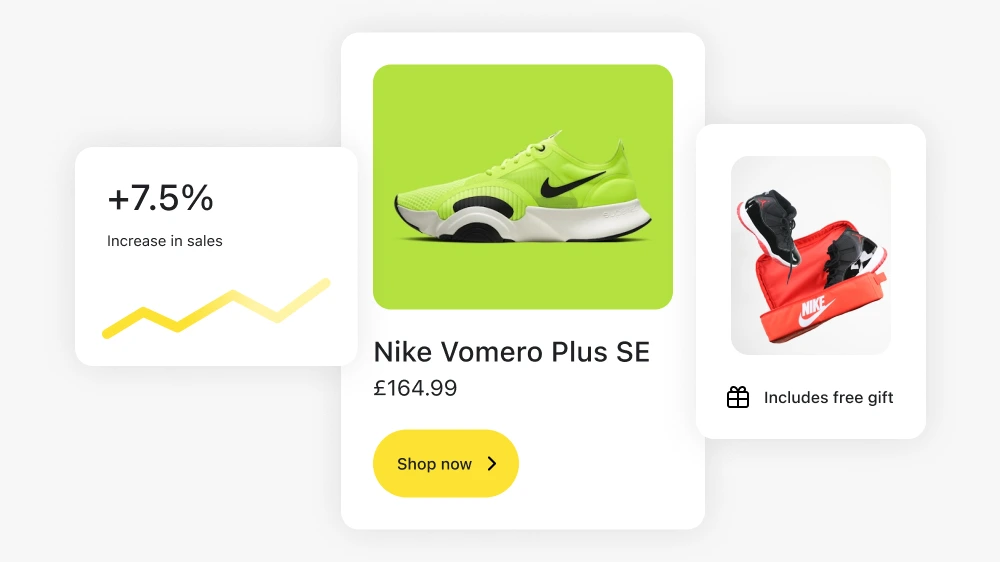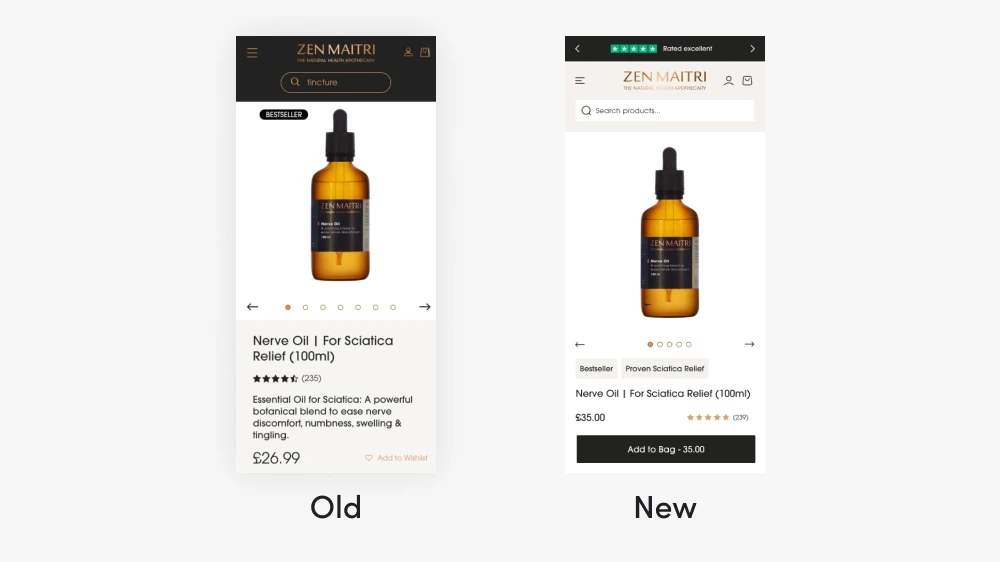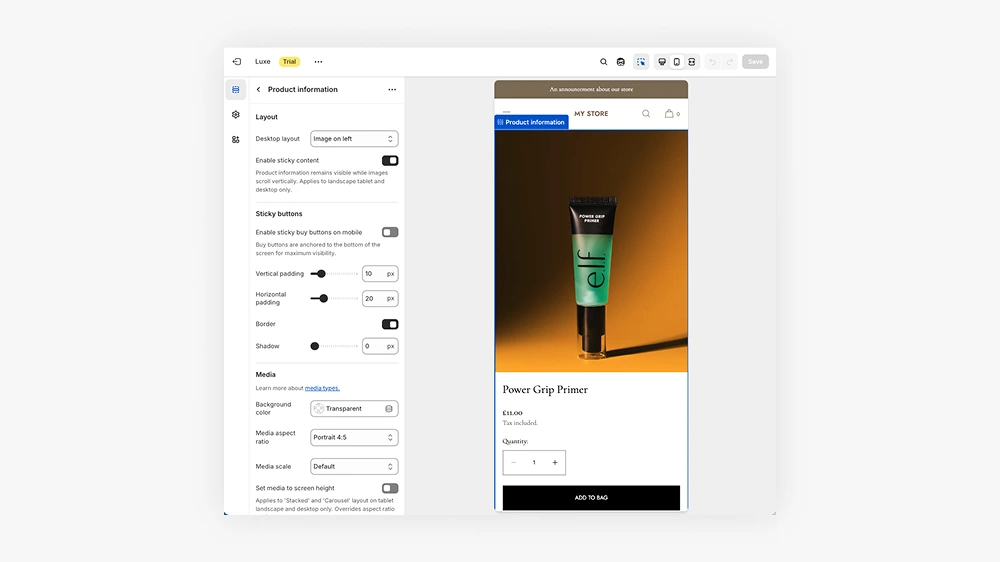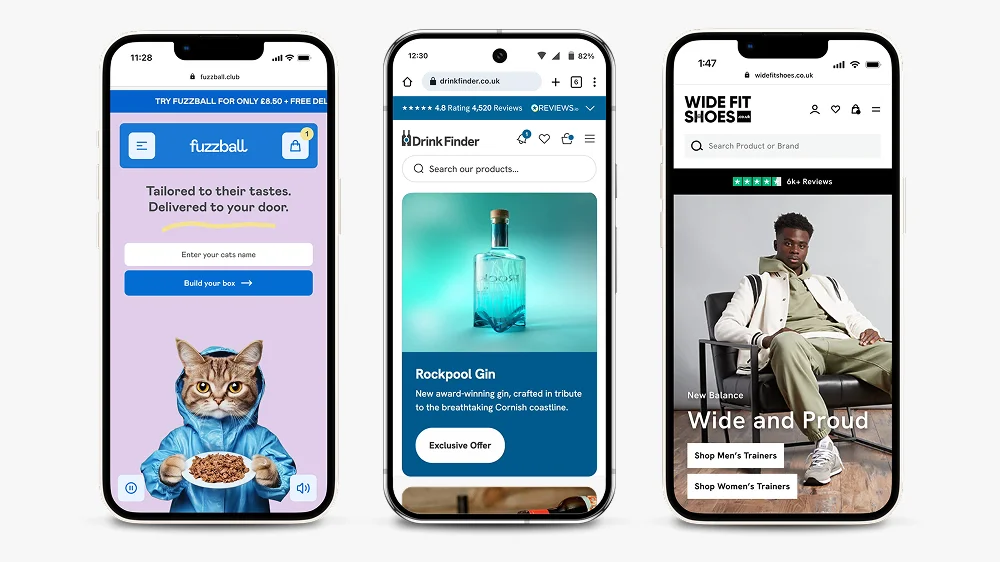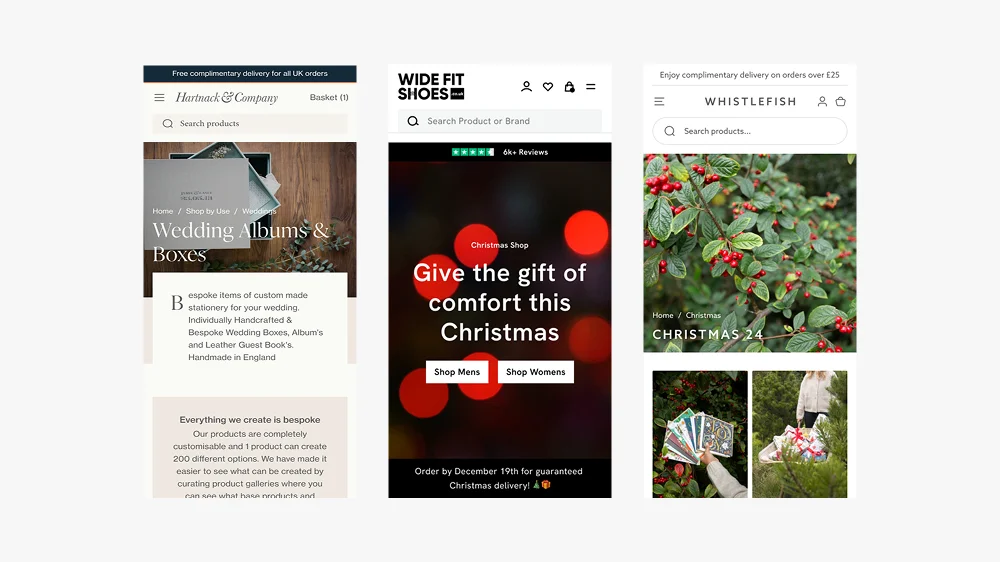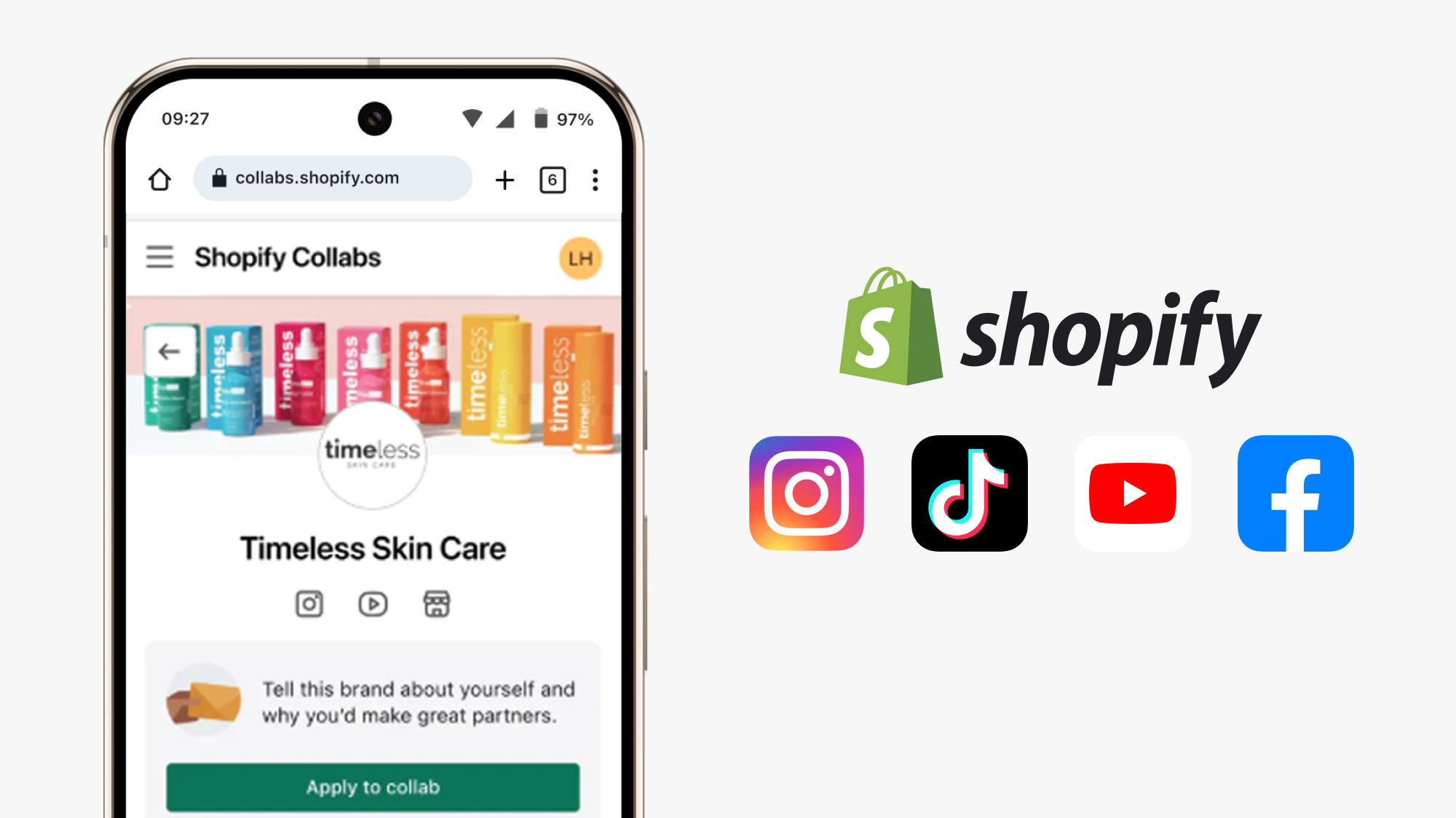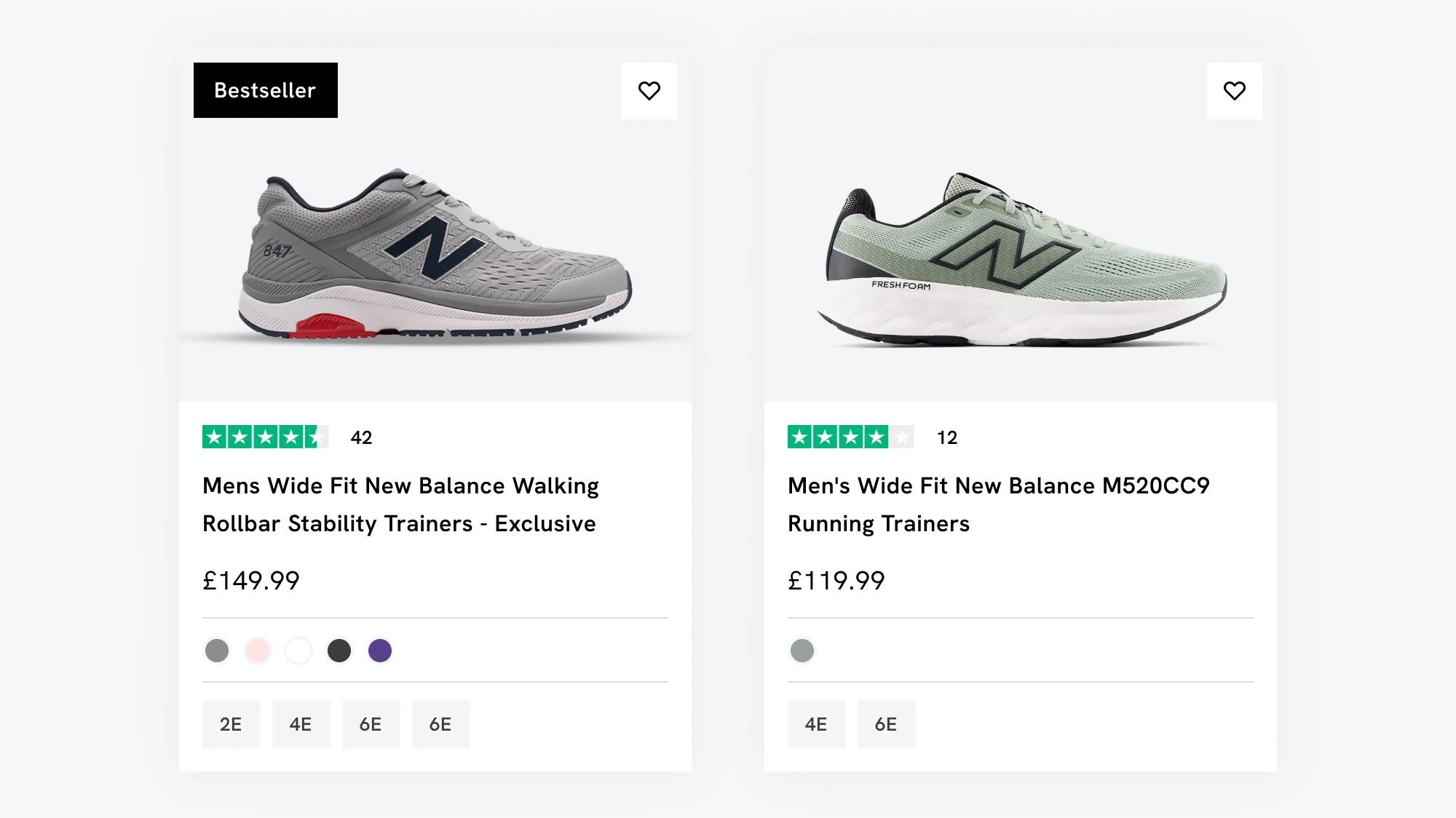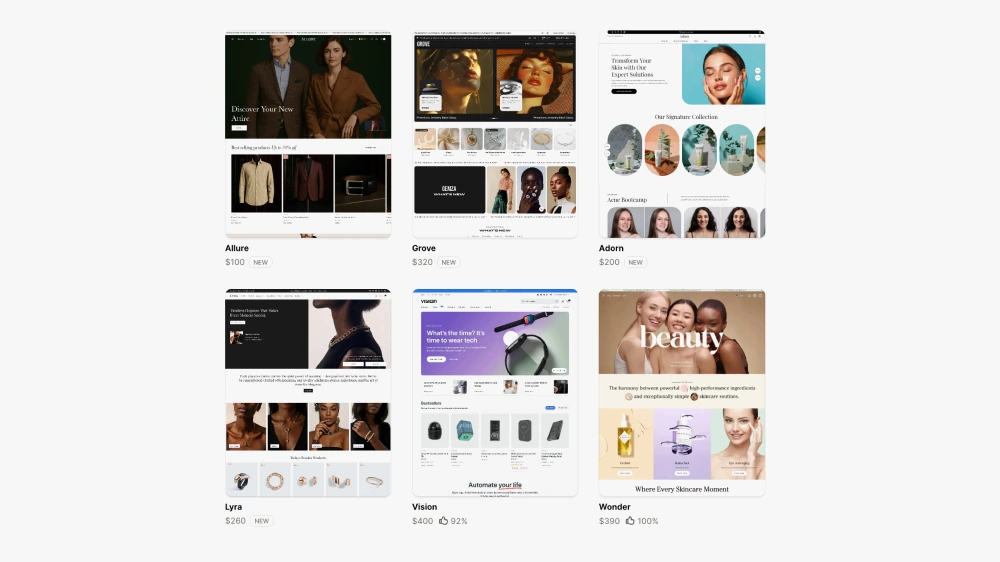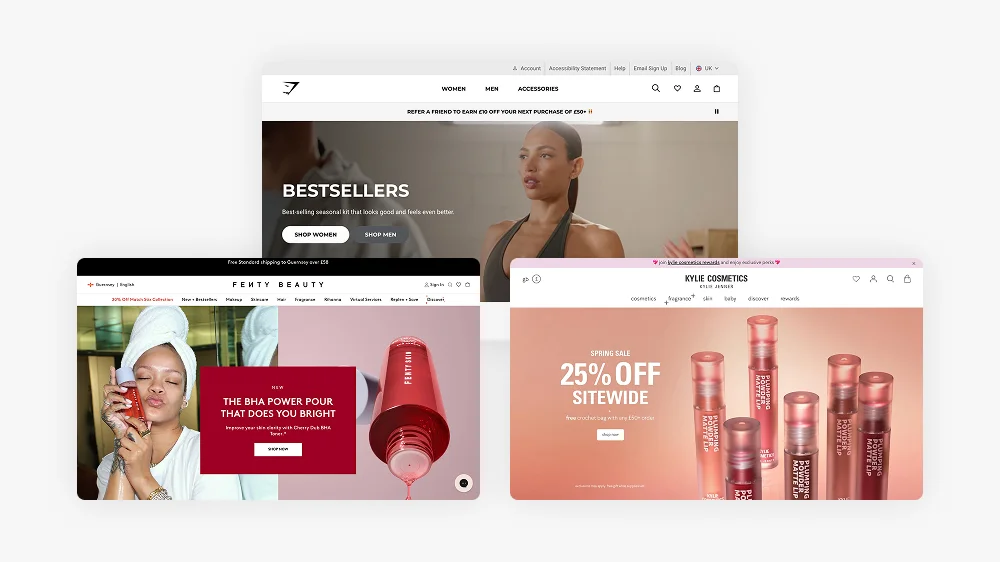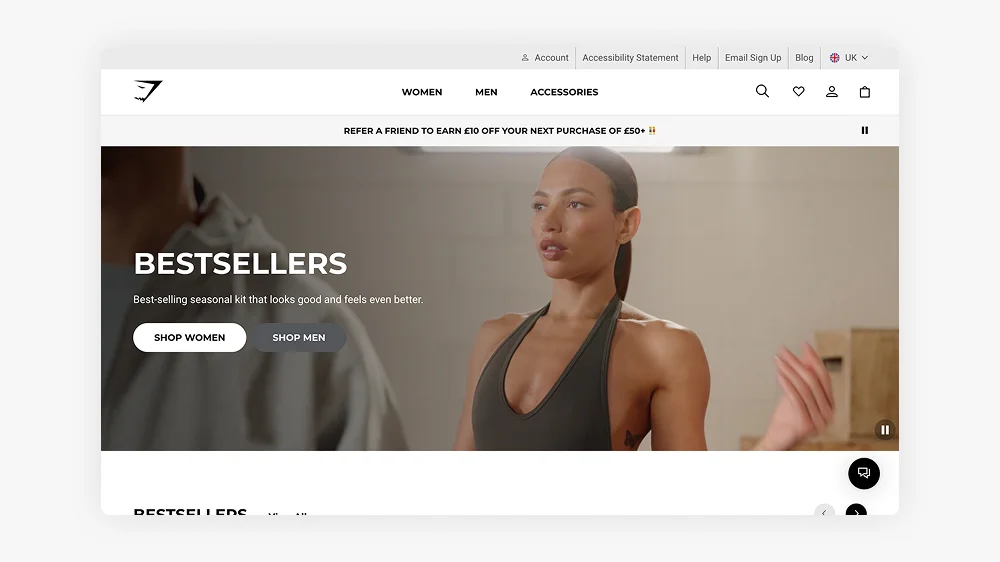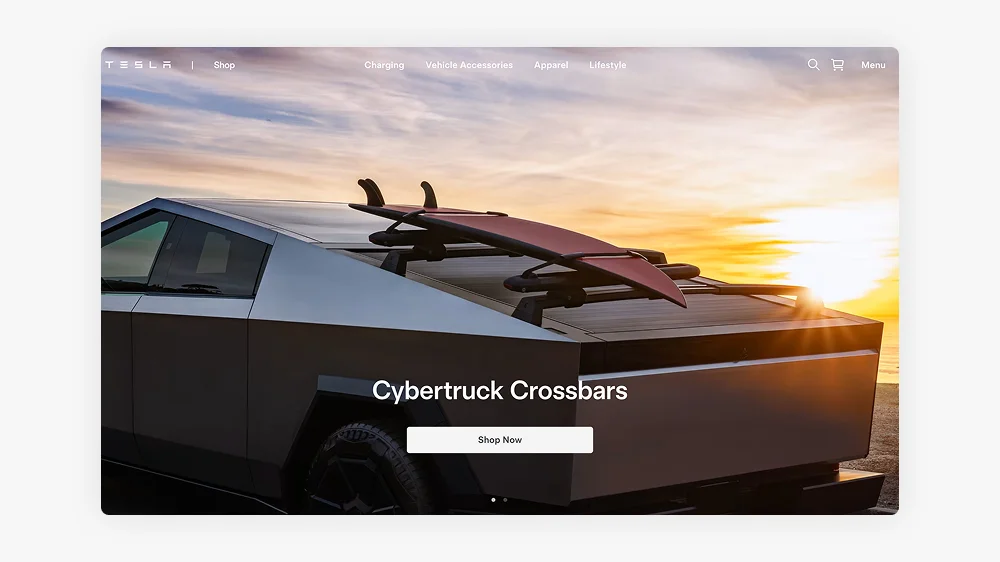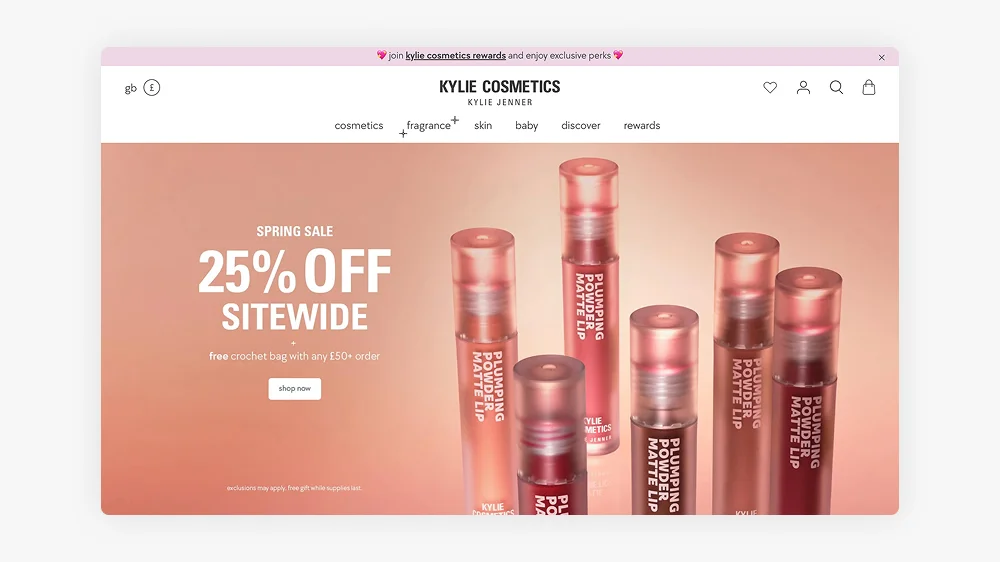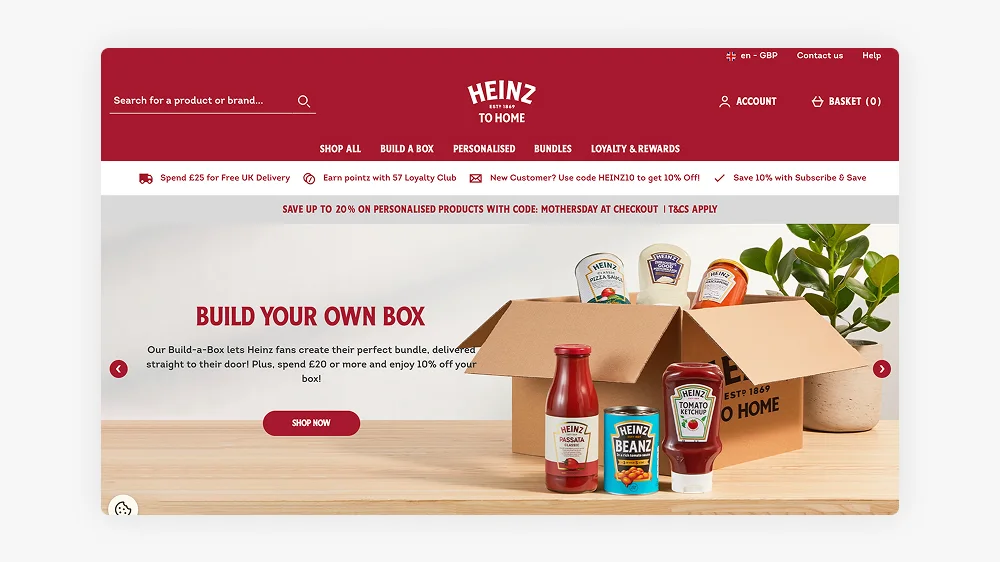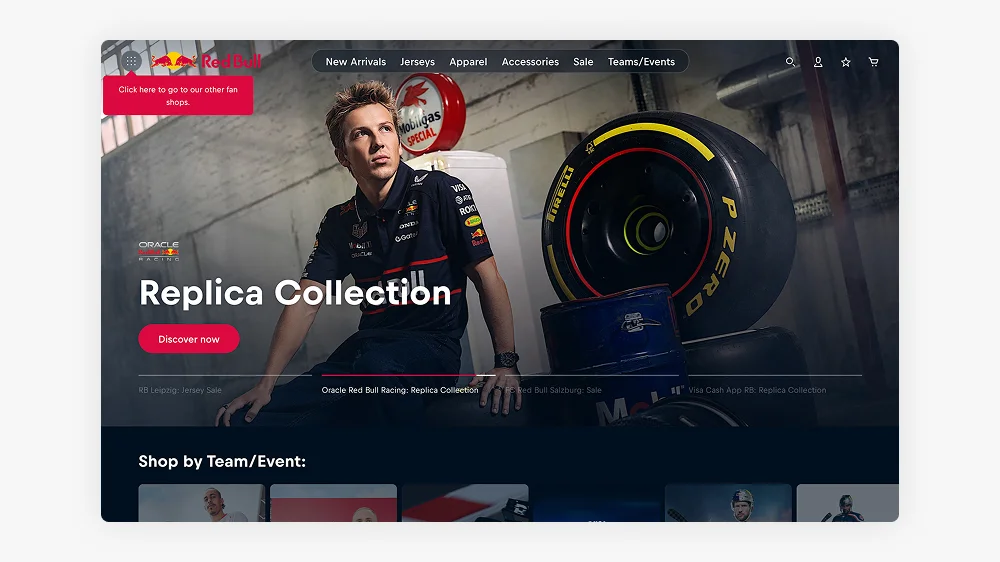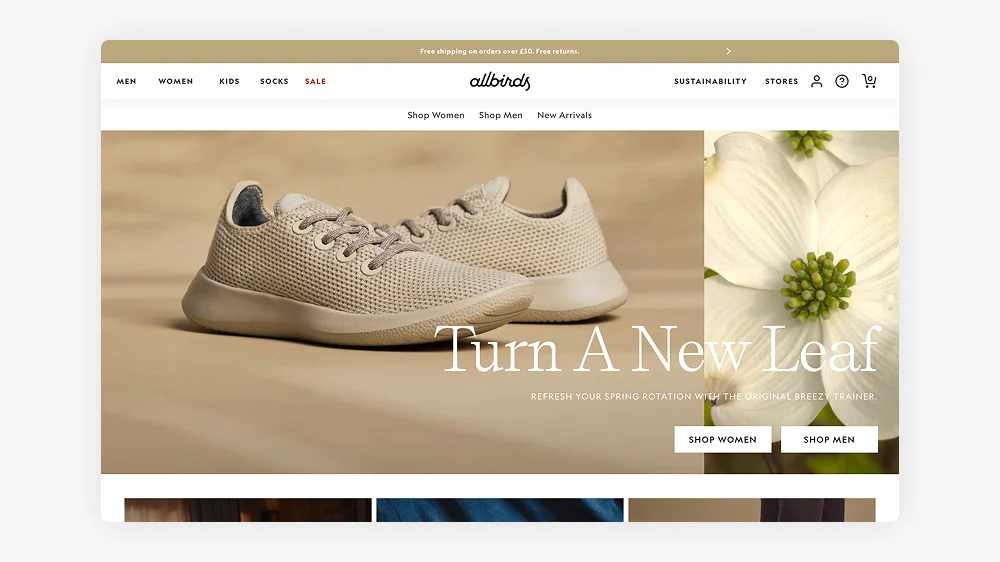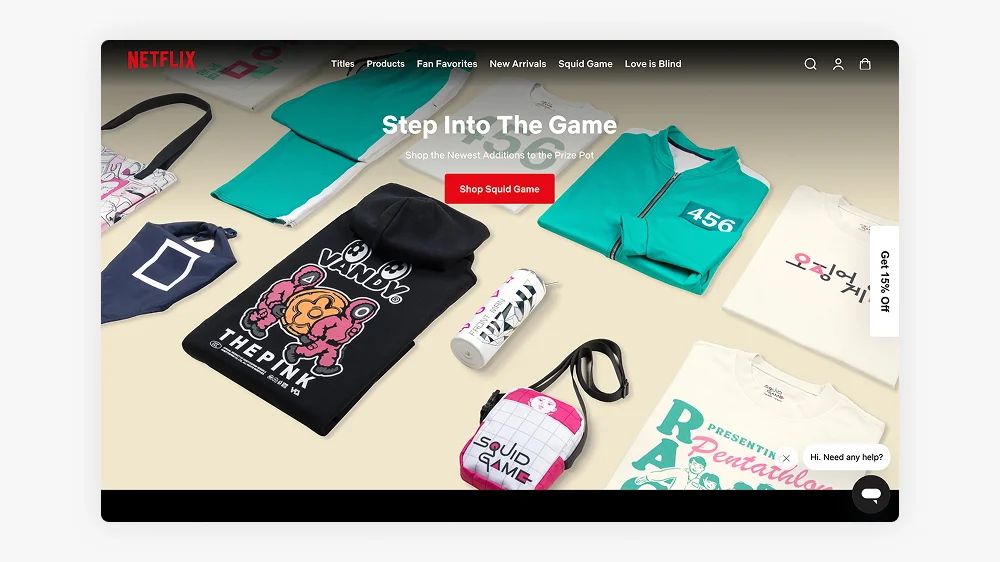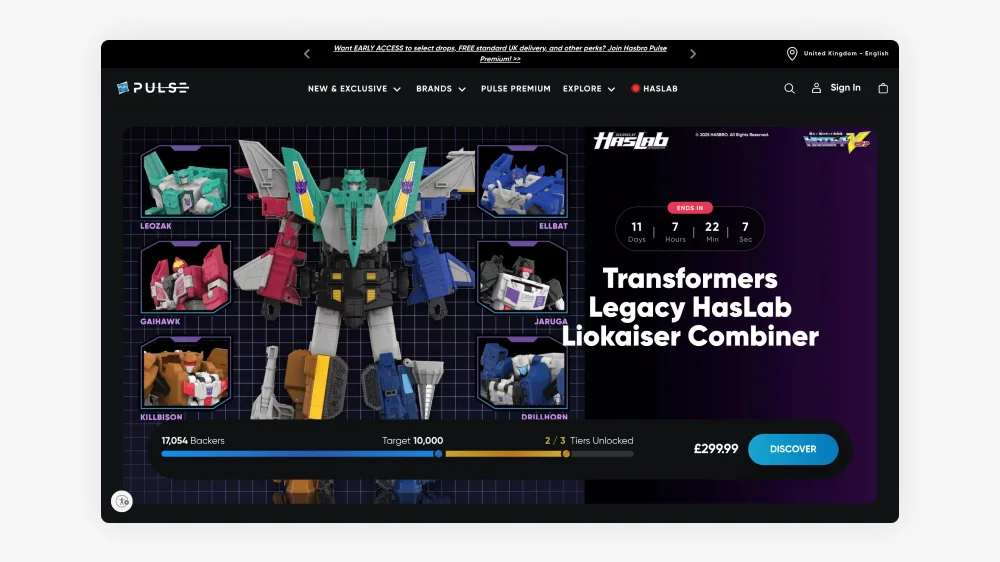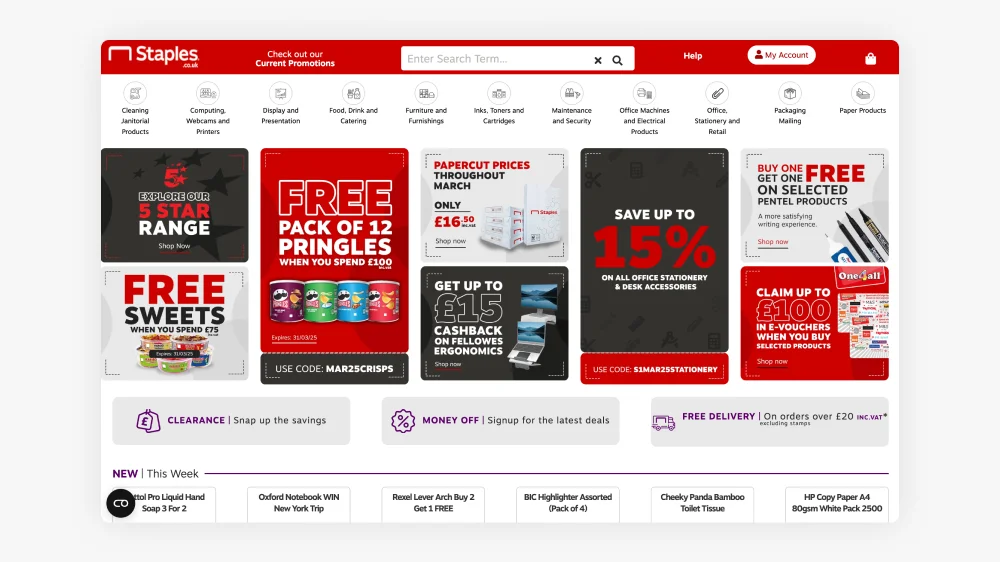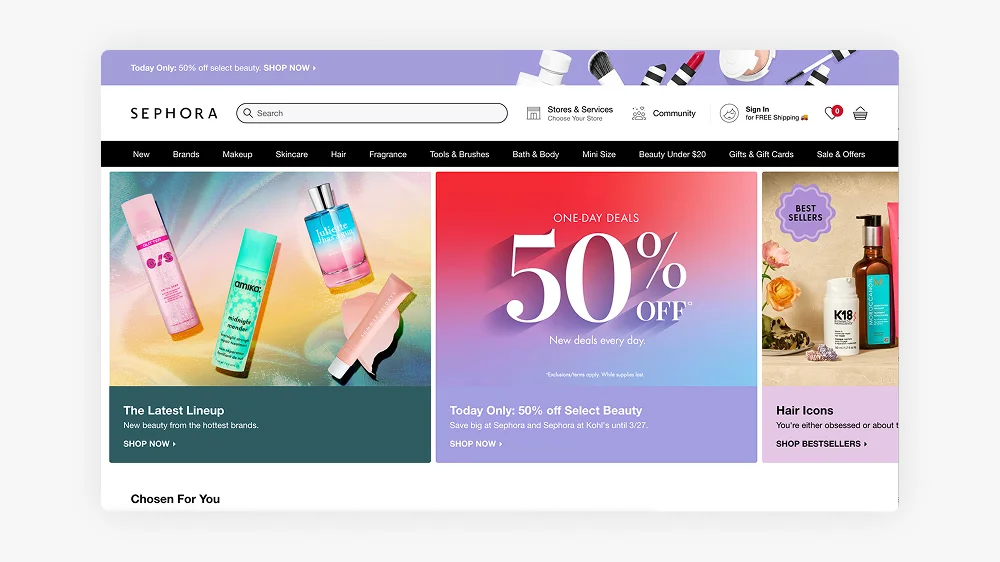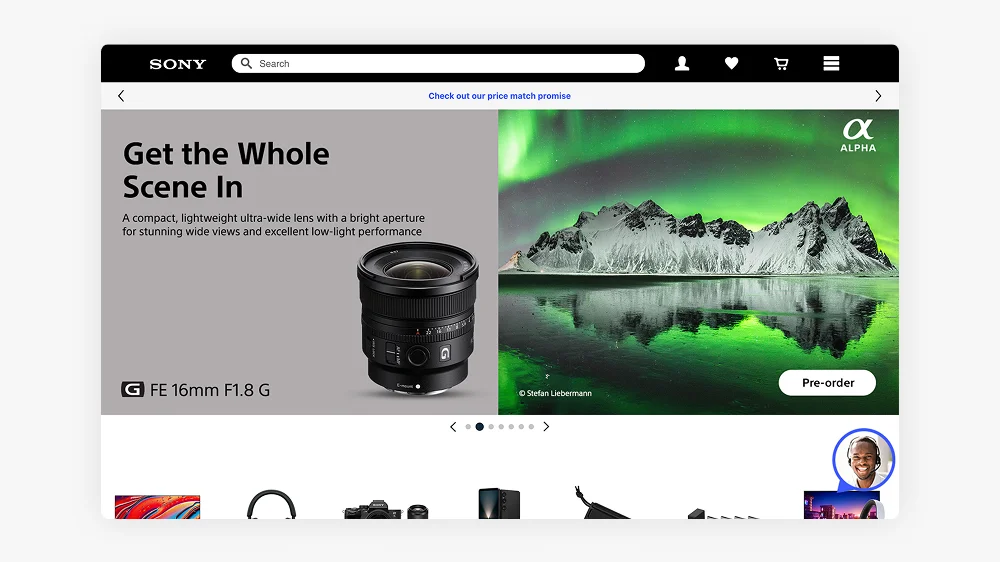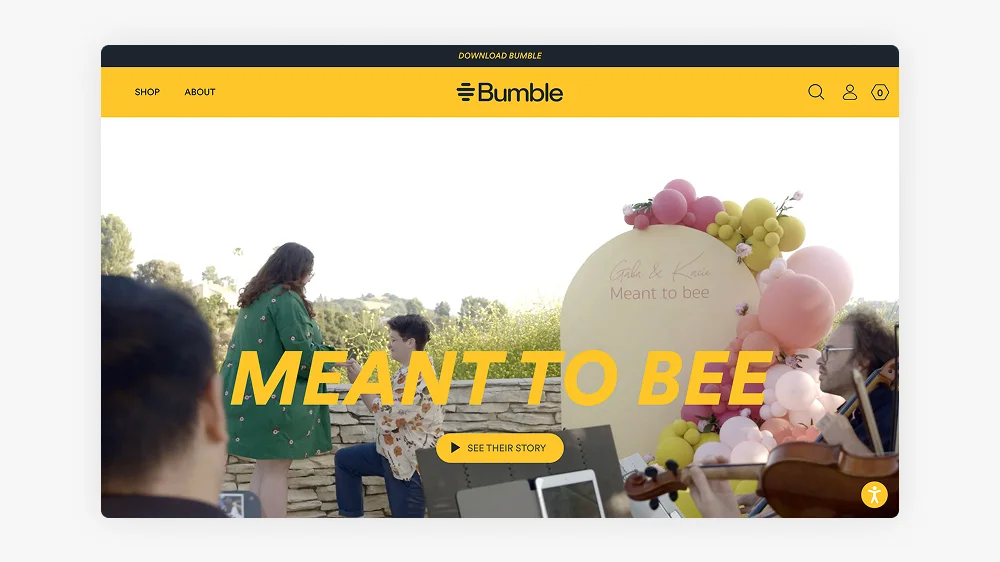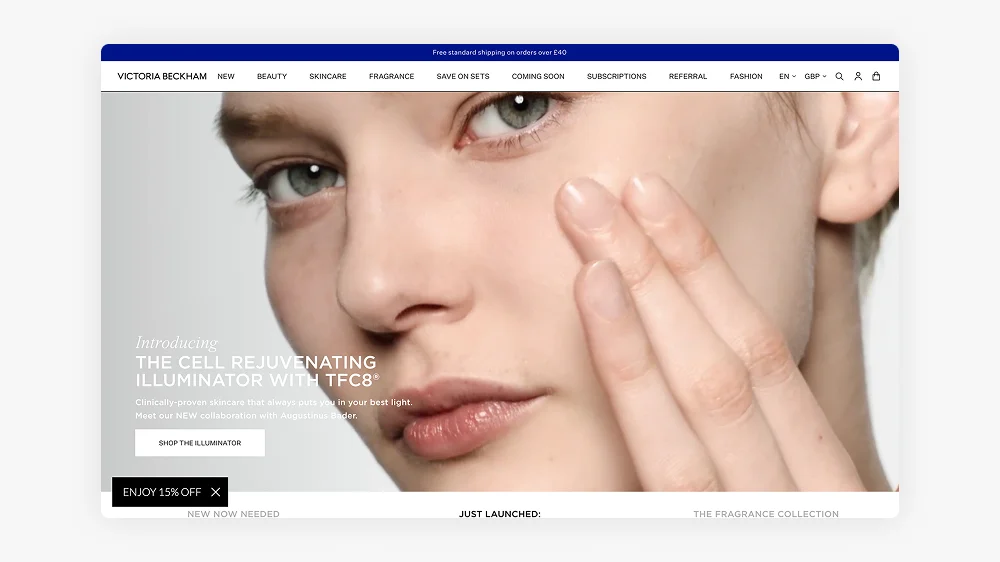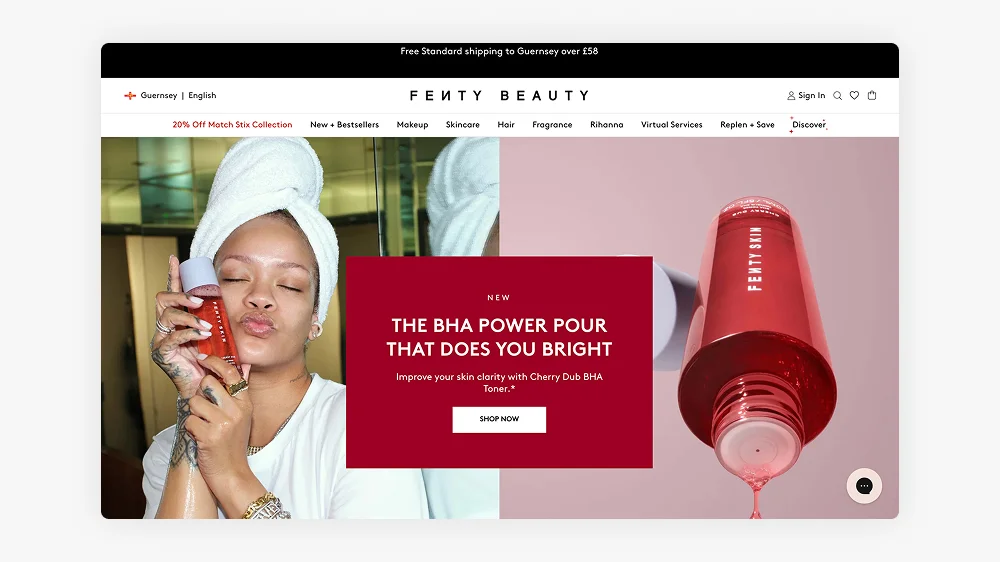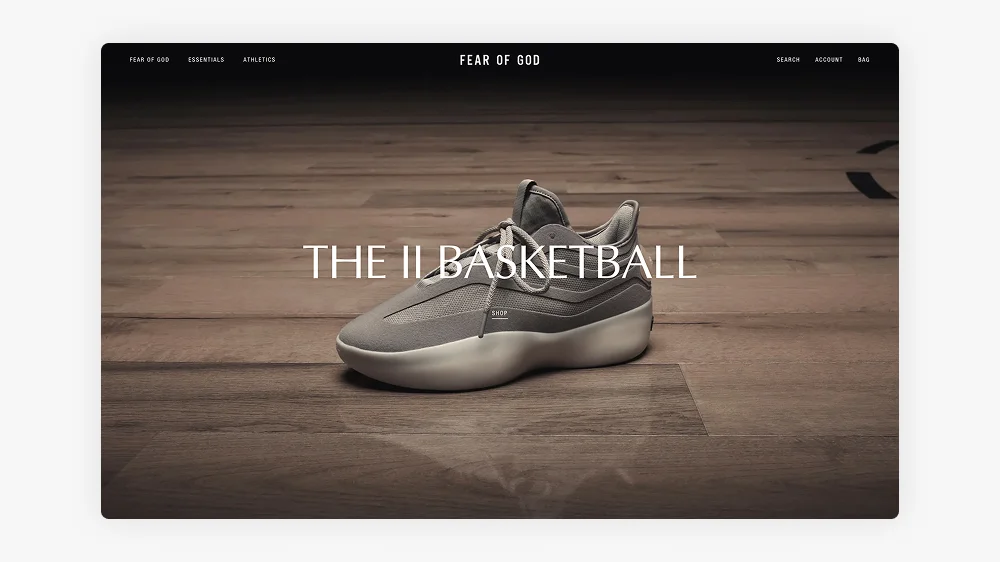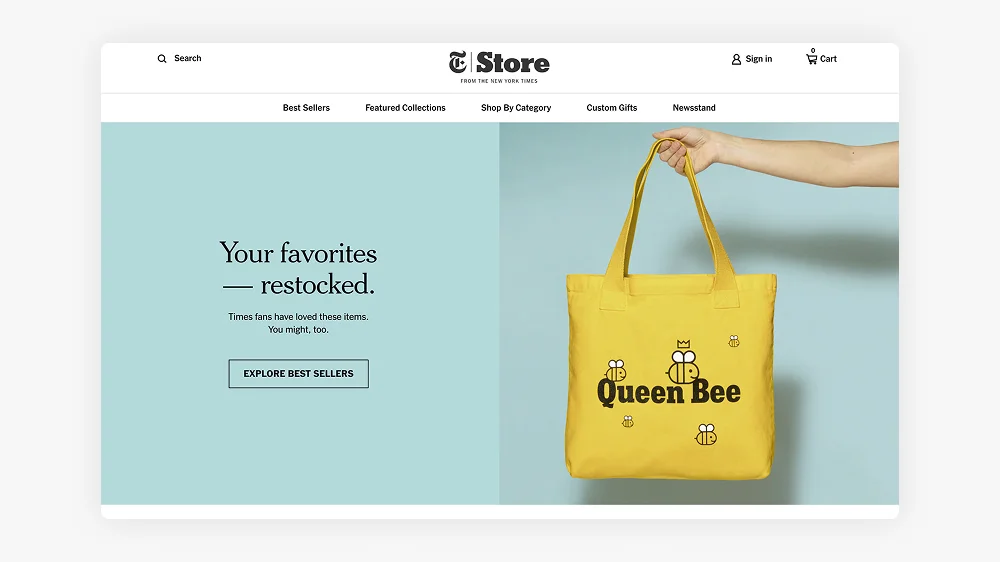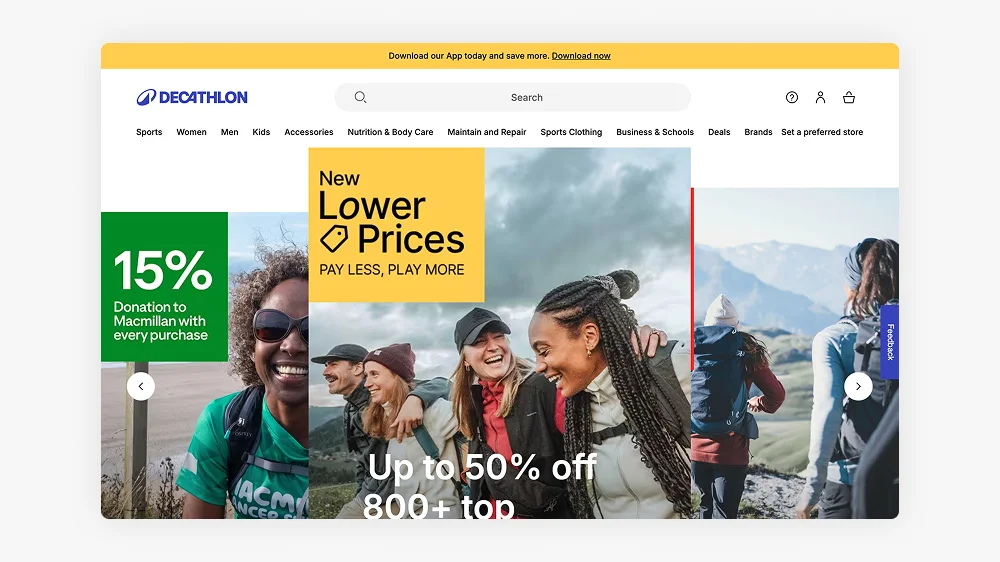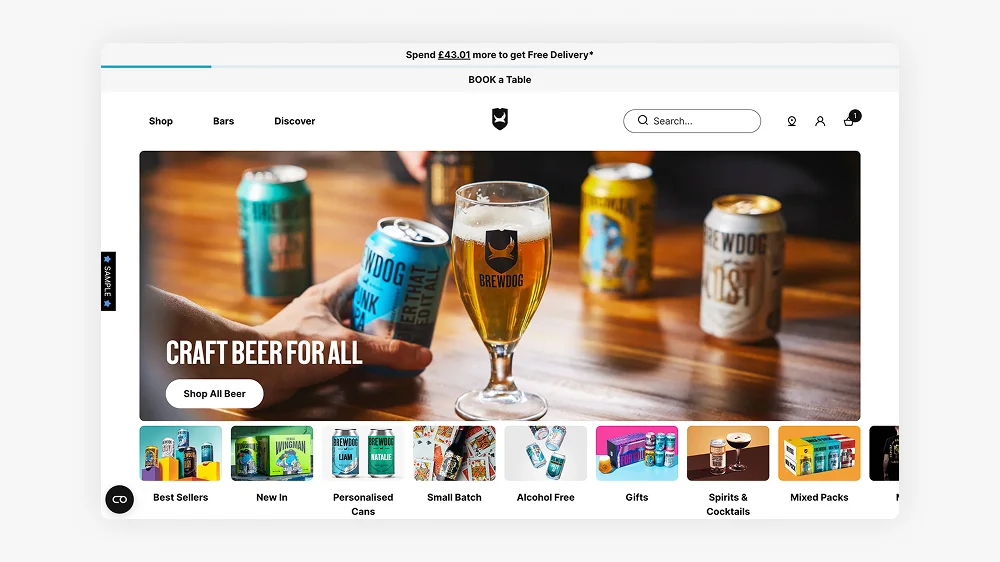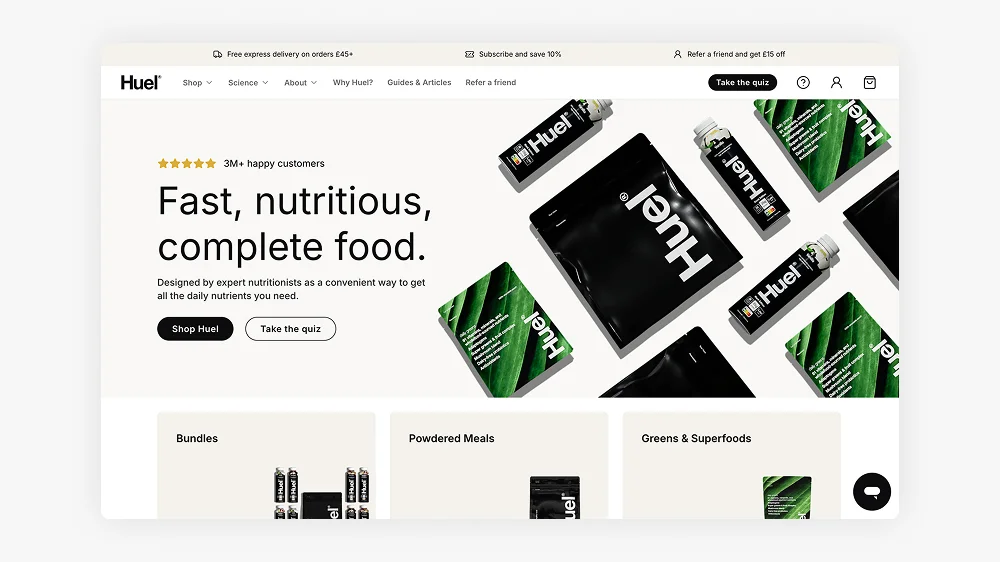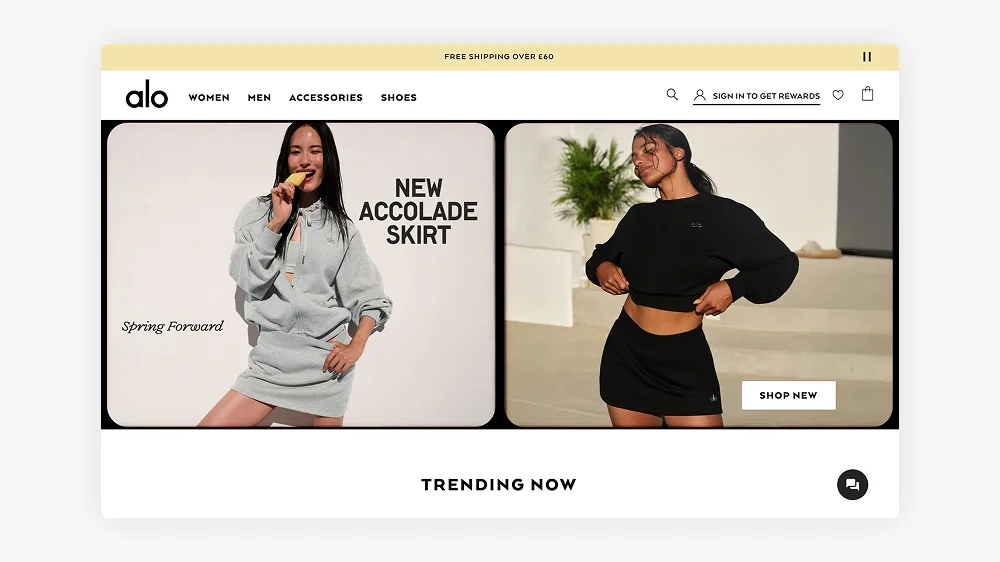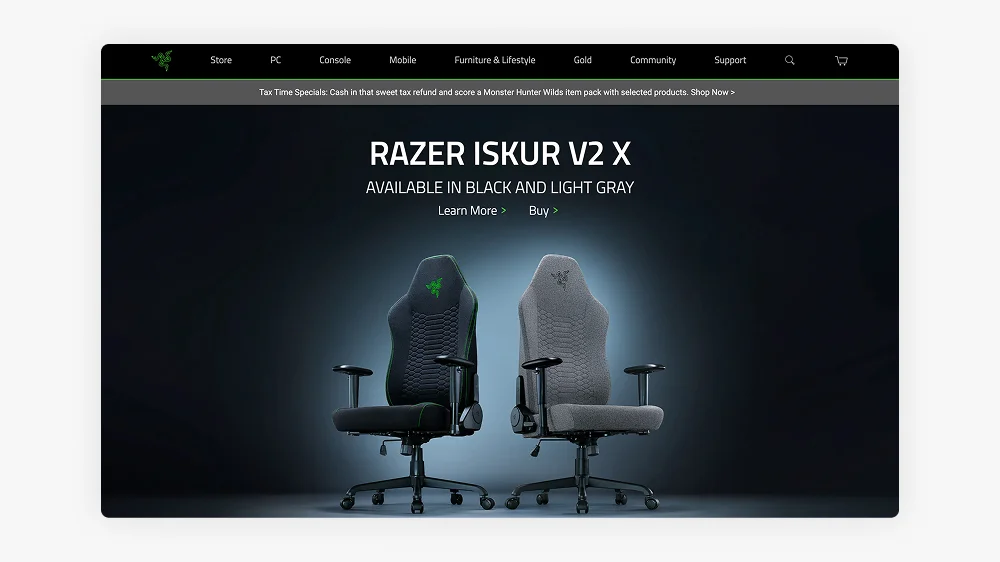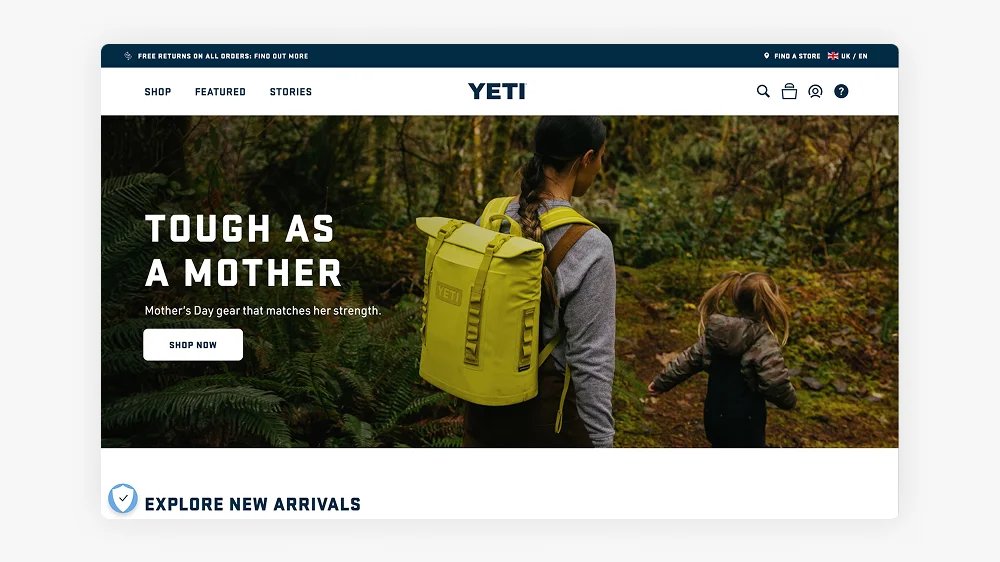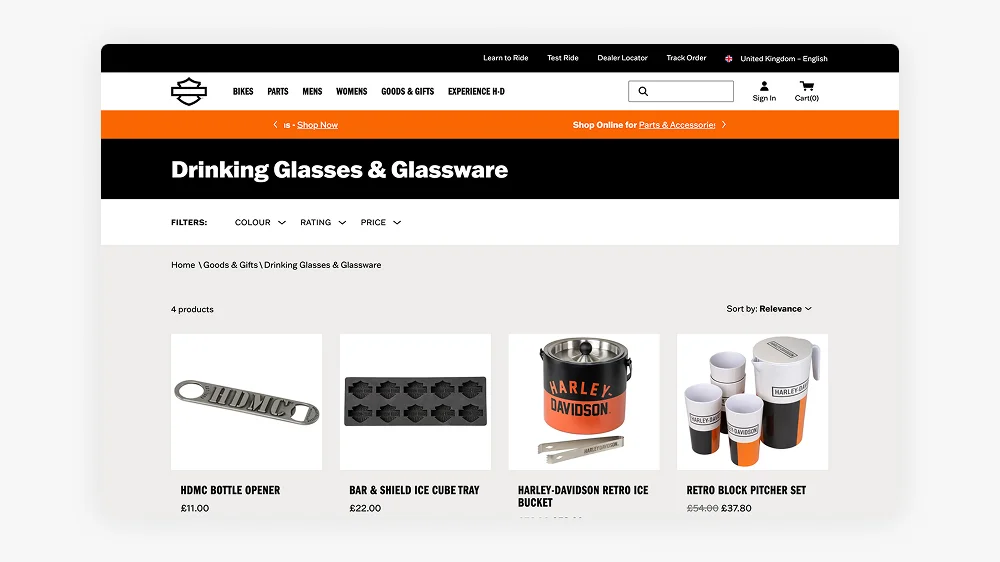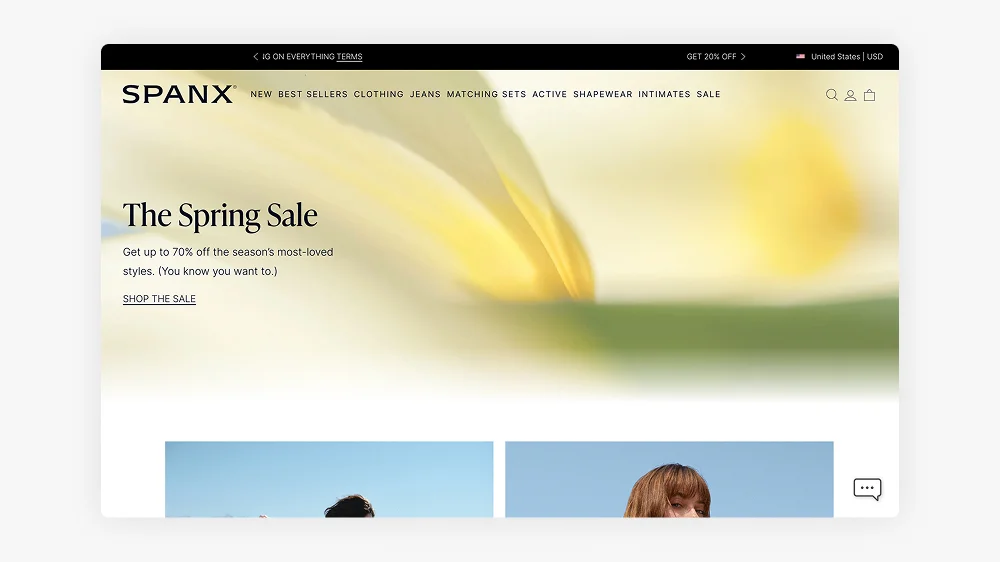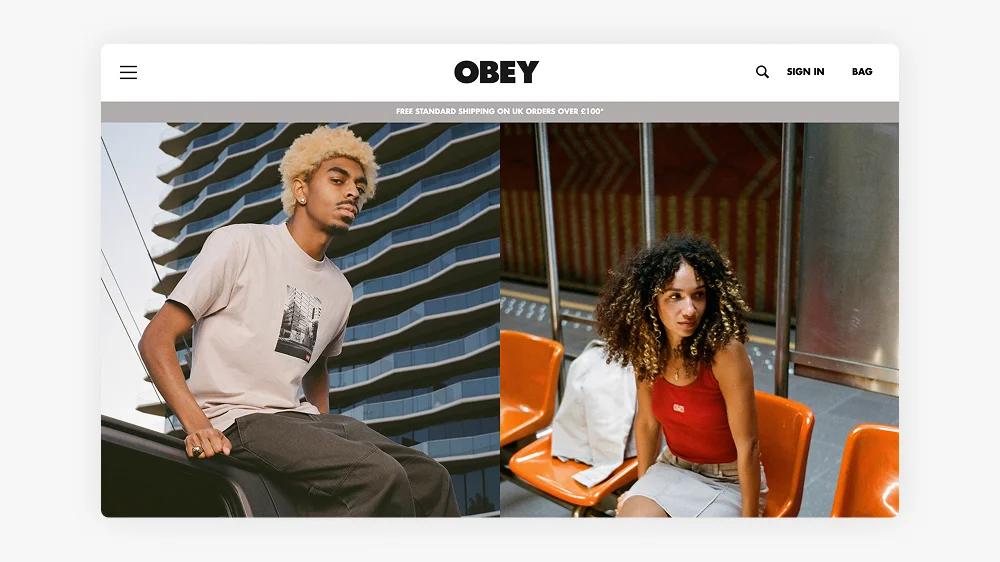What is a Shopify Partner? (And Why It Matters When Hiring a Designer)
Introduction
As a Shopify designer who works with clients on the platform daily, I’ve worked alongside Partners, learned the ecosystem, and seen the difference it makes. The Partner designation is more than just a badge. It signals legitimacy, ongoing training, and direct access to Shopify’s support network. But not all Partners are created equal, and the designation alone doesn’t guarantee quality work. Here’s what you actually need to know.
What is a Shopify Partner?
A Shopify Partner is someone (or a company) officially recognized by Shopify to work with the platform. Partners get access to tools, resources, and support that regular users don’t. They’re vetted by Shopify and have to meet certain standards to maintain their status.
The Partner program is free to join, but not everyone gets approved. Shopify checks your experience, your portfolio, and your business model. Once accepted, Partners get access to development stores, beta features, educational resources, and a direct support line to Shopify’s team. You can verify any Partner through Shopify’s Partner Directory.
Types of Shopify Partners
Not all Shopify Partners do the same thing. The program covers different specializations:
Service Partners (Designers, Developers, Agencies)
These are freelancers and agencies who build, design, and optimize Shopify stores for clients. This is the most common type and includes designers, developers, and full-service agencies. Service Partners work directly with store owners to create custom solutions, migrations, and ongoing support.
App Partners (App Developers)
App Partners create and sell apps in the Shopify App Store. If you’ve ever installed an app for subscriptions, email marketing, or reviews, it was built by an App Partner. They maintain and update these tools for thousands of stores.
Theme Partners (Theme Developers)
Theme Partners design and sell themes in the Shopify Theme Store. These are the pre-built templates you can purchase and customize. Theme Partners follow Shopify’s technical requirements and design standards, which are quite strict.
What Shopify Partners Get Access To
Being a Partner means more than a title. Here’s what Shopify provides:
Development Stores
Partners can create unlimited free development stores to build and test client projects. These stores have full functionality without needing to pay a monthly subscription until they go live. This lets Partners prototype designs, test apps, and build stores properly before launch.
Partner Dashboard
A centralized hub for managing all client stores, tracking development progress, and accessing Shopify’s educational resources. Partners can see performance metrics, manage billing relationships, and handle multiple stores from one interface. Access the Partner Dashboard here.
Early Access to Features
Partners get beta access to new Shopify features before public release. This means they can test updates, understand changes, and prepare client stores ahead of time. When Shopify 2.0 launched, Partners had months to learn the new system before it went live for everyone.
Educational Resources and Training
Free courses, certification programs, webinars, and documentation. Shopify regularly updates Partners on best practices, technical changes, and platform updates through the Shopify Academy. Partners who stay current with this training are more valuable to clients because they understand the platform deeply.
Priority Support
Direct access to Shopify’s support team via dedicated Partner channels. When a client issue needs urgent resolution, Partners can escalate faster than regular store owners. This is especially valuable during launches, migrations, or technical troubleshooting.
Why Working With a Shopify Partner Matters for Your Store
The Partner badge itself doesn’t guarantee quality, but it does indicate someone who:
- Has been vetted by Shopify (not just anyone can join)
- Stays updated with platform changes through ongoing training
- Has access to support channels you don’t as a store owner
- Can build and test your store properly using development environments
- Understands Shopify’s technical requirements and best practices
More importantly, Partners typically work on Shopify full-time or as a core part of their business. Someone doing Shopify design on the side isn’t likely to maintain Partner status or keep up with platform changes. The Partner program encourages specialisation and expertise.
How to Verify Someone is a Shopify Partner
Anyone can claim to be a Shopify Partner, but verification is easy:
Ask for Their Partner Page
Legitimate Partners have a profile in the Shopify Partner Directory. Ask them to send you the link. If they hesitate or can’t provide it, that’s a red flag.
Check Their Portfolio
Partners should have case studies or examples of Shopify stores they’ve built. Look for live stores, not just design mockups. Visit the sites, check if they’re actually on Shopify, and see if they function well.
Look for Shopify Badges
Many Partners display the Shopify Partner badge on their website. This is standard practice and easy to verify. However, don’t rely solely on badges. Anyone can put an image on their site. Always cross-check with the official directory.
Shopify Partner vs Non-Partner: What's the Difference?
Here’s what changes when you work with a certified Partner versus someone who isn’t:
Development Environment
Partners build your store in a proper development environment before going live. Non-Partners often build directly on your live store or use workarounds that aren’t ideal. This increases the risk of errors, downtime, and a messy launch process.
Platform Knowledge
Partners have access to ongoing training and updates directly from Shopify. Non-Partners rely on public information, forums, and outdated tutorials. When Shopify releases major updates (like Checkout Extensibility or Shopify Functions), Partners learn about them first and understand how to implement them properly.
Support Access
If something breaks or needs urgent troubleshooting, Partners can escalate to Shopify’s support team directly. Non-Partners have to go through standard support channels, which can take longer and may not get the same level of technical assistance.
Accountability
Partners have a reputation to maintain with Shopify. If they consistently deliver poor work or violate Shopify’s terms, they risk losing their Partner status. Non-Partners have no such accountability. This doesn’t mean every Partner is great, but there’s at least a formal relationship and standards to uphold.
Red Flags When Hiring Someone Who Claims to be a Shopify Partner
Even if someone is a Partner, watch for these warning signs:
- They can’t or won’t share their Partner page – Every Partner has a public profile. If they dodge this request, they’re probably not a Partner.
- No Shopify-specific portfolio – Shopify design is different from WordPress or Wix. If their portfolio is mostly other platforms, they’re not specialists.
- Vague about their process – Partners understand development stores, theme customization, and app integration. If they can’t explain their workflow clearly, that’s concerning.
- Promises features Shopify doesn’t support – Shopify has limitations. If someone guarantees something that sounds too good to be true (like unlimited product variants or custom checkout pages on standard plans), they don’t understand the platform.
- They’re overly reliant on apps – Good Partners know when to use apps and when to build custom solutions. If their answer to every requirement is ‘there’s an app for that,’ they might lack technical depth.
The Partner Badge Doesn't Guarantee Quality
Being a Shopify Partner is a baseline, not a ceiling. The program has different tiers (Member, Partner, Expert, Plus Partner), and requirements vary. Some Partners specialise in migrations, others in design, others in development. Some work with massive brands, others with small startups.
What matters more than the badge itself:
- Their actual portfolio and case studies
- Client testimonials and reviews
- How well they understand your specific business needs
- Their communication style and process transparency
- Whether they specialise in your industry or store type
Use the Partner status as a filter, not a final decision. It confirms they’re legitimate and have access to the right tools, but you still need to evaluate their actual work and fit for your project.
Questions to Ask When Hiring a Shopify Partner
Before committing to any Partner, ask:
- Can you show me your Partner page and portfolio of Shopify stores?
- How long have you been a Shopify Partner?
- What’s your process for building or optimizing a store?
- Do you specialize in any particular industry or store type?
- What happens if something breaks after launch?
- How do you handle ongoing support and maintenance?
- Can you provide references from previous Shopify clients?
Conclusion: The Bottom Line on Shopify Partners
A Shopify Partner is someone officially recognized by Shopify to work with the platform. They get access to development tools, training, support, and early feature access that non-Partners don’t. This makes them better equipped to build, optimize, and maintain Shopify stores.
The Partner badge is a good starting filter when hiring. It confirms legitimacy, ongoing education, and platform expertise. But it’s not a guarantee of quality. You still need to evaluate their portfolio, process, and fit for your specific needs.
Always verify Partner status through Shopify’s official directory. Ask for case studies. Check references. And make sure they specialize in what you actually need, whether that’s design, development, migration, or optimization.
Working with a qualified Shopify Partner means working with someone who understands the platform deeply, stays current with changes, and has the support network to handle complex projects properly. For most store owners, that peace of mind is worth prioritizing.
Looking to work with a Shopify specialist who understands design, UX, and the platform ecosystem?
See how I create conversion-focused Shopify stores that combine design expertise with deep platform knowledge.
Frequently Asked Questions About Shopify Partners
Yes, the Shopify Partner program is completely free to join. There are no upfront fees or monthly costs. However, Shopify does review applications and not everyone is automatically accepted. You need to demonstrate relevant experience and have a legitimate business purpose for joining.
Shopify Plus Partners are certified to work specifically with Shopify Plus (Shopify’s enterprise-level platform). They have additional training, higher standards, and experience handling large-scale, high-volume stores. Regular Partners can work with standard Shopify plans. If you’re on Shopify Plus or considering it, look for a Plus Partner specifically.
No, you can build a Shopify store yourself or hire anyone you want. The Partner designation isn’t mandatory. However, working with a Partner gives you access to someone who has proper development tools, ongoing training, and direct support from Shopify. For custom builds, migrations, or complex stores, a Partner is usually the safer choice.
Check the official Shopify Partner Directory. Every legitimate Partner has a profile there. Ask the person or agency for their Partner page link. If they can’t provide it or make excuses, they’re likely not a Partner.
Not necessarily. Pricing depends on experience, location, and project scope, not Partner status. Some Partners charge premium rates because of their expertise and track record. Others are competitively priced. What you’re paying for is access to someone with proper tools, ongoing training, and platform expertise. That often saves money in the long run by avoiding costly mistakes.
Shopify Partners provide services related to the Shopify platform. This includes designing and building stores, developing custom apps, creating themes, managing migrations from other platforms, optimizing existing stores for conversion, and providing ongoing support and maintenance. The specific services vary depending on whether they’re a designer, developer, or agency.
No. Partners need you to grant them access through collaborator permissions or staff accounts. You control what level of access they have and can revoke it anytime. Partners cannot access your store, customer data, or settings without your explicit permission. Always review what permissions you’re granting before approving access.
Yes, Partners can earn revenue share from Shopify for stores they build or manage. When a Partner-built store pays monthly subscription fees, the Partner receives a percentage. This creates an incentive for Partners to build successful, long-lasting stores. However, this doesn’t affect what you pay. Your Shopify subscription costs the same whether you work with a Partner or not.
Not necessarily, but location can matter for communication, timezone overlap, and understanding of local markets. UK-based Partners understand UK payment methods, GDPR compliance, and British customer expectations better than someone unfamiliar with the market. However, many Partners work successfully with international clients. What matters most is their expertise, portfolio, and communication style.
The terms are often used interchangeably, but technically Shopify Expert was the old name for what’s now called Shopify Partner. The Expert designation is still used informally and appears in some parts of Shopify’s ecosystem (like the Expert Marketplace), but the official program is now the Shopify Partner Program. If someone says they’re a Shopify Expert, ask if they’re an official Partner and verify through the directory.

This article was written by Anthony Bliss, a Shopify Expert & Freelance Shopify Designer specialising in UX and UI design for DTC brands. With 20+ years of design experience and 6+ years focused exclusively on Shopify, Anthony helps brands create stores that convert.
Let’s create your Shopify success story
More Shopify Articles
What is a Shopify Partner? (And Why It Matters When Hiring a Designer)
If you're hiring a Shopify designer, developer, or agency, you'll probably see some mention they're a Shopify Partner. But what does that actually…
Klaviyo Pricing 2026: Complete Breakdown for Shopify Stores
If you're running a Shopify store, you've probably heard about Klaviyo. It's one of the most powerful email marketing platforms for ecommerce, and…
Why Conversion Rate Optimisation Is Still a Human Skill
Conversion rate optimisation isn’t about tools, dashboards, or automated tests. It’s about understanding how real people think, hesitate, and decide.…
Shopify Expert
Ready to elevate your store? Start your Shopify transformation today
Shopify expert who can help elevate your store to the next level
20 years of agency and direct client experience, without the high price tag
Network of the best developers, Klaviyo experts & SEO experts perfect for big projects
This site is protected by reCAPTCHA and the Google Privacy Policy and Terms of Service apply.
Get in touch
Klaviyo Pricing 2026: Complete Breakdown for Shopify Stores
Introduction
I’ve designed and integrated Klaviyo into dozens of Shopify stores, from back in stock notifications to newsletter signups. I’ve seen brands get caught off guard by unexpected costs, and I’ve also seen stores get incredible ROI when they use Klaviyo properly. Here’s everything you need to know about Klaviyo pricing in 2026.
How Klaviyo Pricing Works
Klaviyo charges based on the number of contacts in your account, not how many emails you send. This is different from platforms like Mailchimp that charge per email or per send.
A contact is anyone on your email or SMS list. This includes subscribers, customers, and anyone who’s given you their contact information. Even if they’re not actively engaged, they count toward your total.
The key thing to understand is that as your list grows, your costs increase. This makes sense because the value you’re getting increases too, but it’s important to plan for this growth in your budget. Klaviyo publishes their official pricing calculator which updates in real-time based on your contact count.
Klaviyo Pricing Tiers 2026
Free Plan (Up to 250 Contacts)
Klaviyo offers a free plan up to 250 contacts. This is perfect for:
- Brand new Shopify stores just starting out
- Testing Klaviyo before committing
- Learning the platform and building your first flows
The free plan includes email campaigns, basic automation flows (like abandoned cart and welcome series), and full Shopify integration. You can send up to 500 emails per month. It’s limited, but it’s enough to see if Klaviyo works for your store and start collecting subscribers.
Email Plans (Starting at 251 Contacts)
Once you go over 250 contacts, you’ll need a paid plan. Pricing scales with your list size:
Approximate pricing breakdown (UK pricing in £):
- 251-500 contacts: Around £20-30/month
- 501-1,000 contacts: Around £35-45/month
- 1,001-2,500 contacts: Around £55-75/month
- 2,501-5,000 contacts: Around £100-140/month
- 5,001-10,000 contacts: Around £170-230/month
- 10,000+ contacts: Custom pricing based on your list size
Note: Klaviyo pricing changes regularly based on features and market conditions. These are approximate ranges based on February 2026 data. For exact current pricing, always use Klaviyo’s pricing calculator to get a quote specific to your needs.
SMS Pricing (Separate from Email)
SMS is charged separately and works differently. You pay for SMS credits, with pricing based on:
- Number of SMS segments sent (a segment is roughly 160 characters)
- Which country you’re sending to
- Whether it’s a US, UK, or international number
In the UK, expect to pay around £0.03-0.05 per SMS segment. For most Shopify stores starting with SMS, budget £50-100/month for testing, then scale based on what works. SMS has higher engagement rates than email but also higher costs per message, so test carefully. Klaviyo’s SMS pricing documentation breaks down the costs by country.
What You Actually Get With Klaviyo
All paid plans include:
- Unlimited email sends (no per-email charges)
- Advanced segmentation and targeting based on behavior
- Pre-built automation flows (abandoned cart, welcome series, post-purchase, browse abandonment)
- A/B testing for subject lines, content, and send times
- Deep Shopify integration (syncs orders, products, customer data in real-time)
- Predictive analytics (lifetime value, churn risk, next order date)
- Email and chat support
- Detailed analytics and revenue attribution
Real Klaviyo Integrations: Examples from Shopify Stores
Understanding pricing is one thing, but seeing how Klaviyo actually works on Shopify stores makes the value clearer. Here are two examples from stores I’ve worked on.
Back in Stock Notifications: Drink Finder
For Drink Finder, a premium drinks retailer, I designed a custom back in stock notification system integrated with Klaviyo. When products sell out (which happens frequently with limited-edition spirits), customers can sign up to be notified when items return to stock.
How it works:
- Customer clicks ‘Notify Me’ on an out-of-stock product
- Klaviyo captures their email and the specific product they want
- When inventory is restocked, Klaviyo automatically sends a targeted email
- The email includes product details and a direct link to purchase
This single automation captures lost sales and converts interested browsers into buyers. The UI design focused on making the signup process seamless. No popup forms or multiple steps. Just a clean button that works. Klaviyo’s back in stock flow handles the automation, but the UX design determines whether people actually sign up.
Newsletter Signups: Converting Browsers to Subscribers
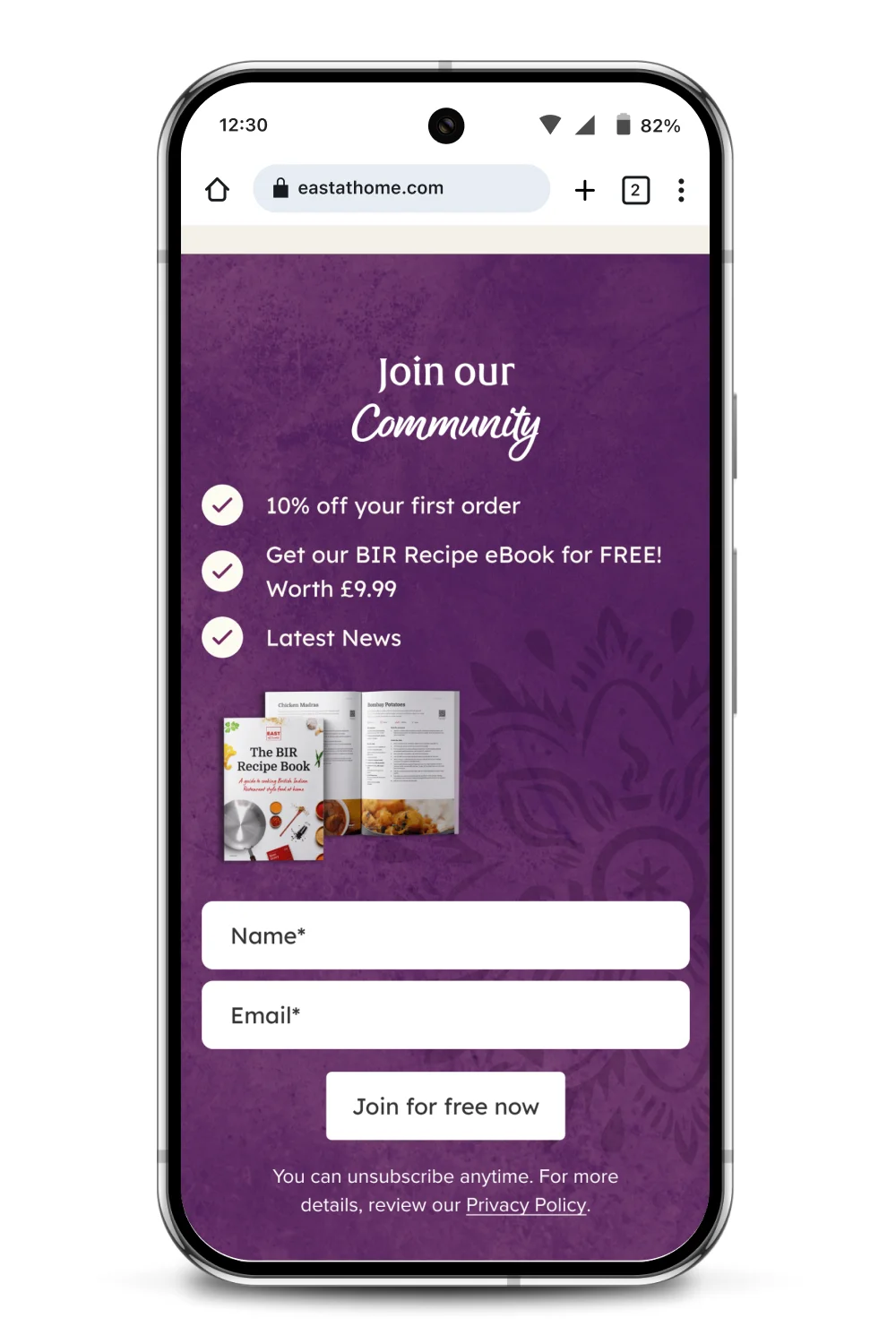
For Eat at Home, a British Indian restaurant meal kit brand, I designed a newsletter signup that makes the value crystal clear. Instead of a generic “sign up for updates” form, the design leads with benefits that matter to their customers.
The three-benefit approach:
- 10% off your first order (immediate value)
- Free BIR Recipe eBook worth £9.99 (tangible incentive)
- Latest news (ongoing value)
Each benefit has a checkmark, making it scannable in seconds. The recipe book mockup provides visual proof of what subscribers get. The form itself is dead simple: just an email field and a “Join for free now” button. No unnecessary fields asking for phone numbers, birthdays, or preferences that create friction.
Why this design works for Shopify stores:
- Clear value exchange – People know exactly what they’re getting before they type their email
- Visual proof – The recipe book image makes the offer tangible, not just a promise
- Minimal friction – One field, one click. That’s it.
- Strategic placement – This sits in the footer and at key conversion points throughout the site
- Klaviyo integration – New subscribers automatically enter a welcome flow that delivers the ebook and first-purchase discount code
The key lesson here is that newsletter signups shouldn’t feel like you’re asking for a favour. Make the benefits obvious, remove unnecessary form fields, and design it to look like value, not a popup interruption. Klaviyo’s form builder makes this easy to implement, but the UX strategy determines whether people actually sign up.
Every newsletter subscriber is a potential customer you can reach without paying for ads. Design the signup experience to reflect that value.
When Should You Upgrade Your Plan?
Your plan automatically adjusts as your contact list grows. Klaviyo will move you to the next pricing tier when you exceed your current limit. You’ll get an email warning before this happens, so there are no surprises.
Signs you should embrace the upgrade:
Your revenue from email is increasing faster than your Klaviyo costs
You’re hitting your contact limit and need to add more subscribers
Your email channel is profitable (generating more revenue than it costs)
You’re seeing strong engagement rates (opens above 30%, clicks above 3%)
Most successful Shopify stores see email contribute 20-30% of total revenue. If you’re hitting those numbers, the cost of upgrading is easily justified. Growing your email list means growing your owned audience, which makes you less dependent on paid ads.
How to Keep Klaviyo Costs Under Control
Growing your email list is good, but you don’t want to pay for contacts who never engage. Here’s how to manage costs without sacrificing list quality:
1. Clean your list regularly
Remove or suppress contacts who haven’t engaged in 6-12 months. They’re costing you money and potentially hurting your deliverability. Klaviyo makes this easy with suppression lists. Create a segment of unengaged contacts and suppress them. You can always reactivate them later if they start engaging again.
2. Use confirmed opt-in strategically
Double opt-in (where subscribers confirm their email address) reduces your list size, but it means higher quality contacts who actually want to hear from you. Quality beats quantity for most Shopify stores. Klaviyo supports both single and double opt-in, so you can choose what works best for your brand.
3. Segment intelligently
Don’t just collect contacts. Use Klaviyo’s segmentation to send relevant emails to people who are likely to buy. Better targeting means better results per contact. Create segments based on purchase behavior, engagement level, and browsing history. This keeps your contacts engaged and reduces unsubscribes.
4. Archive strategically
Klaviyo lets you archive contacts who haven’t engaged. They don’t count toward your pricing, but you can still see their history if they re-engage later. This is perfect for seasonal businesses or stores with longer buying cycles. Your archived profiles remain in your account but don’t affect your billing.
Klaviyo vs Other Email Platforms for Shopify
Klaviyo isn’t the cheapest email platform, but for Shopify stores, it’s often the best value. Here’s how it compares:
Vs Mailchimp:
Mailchimp might be cheaper at smaller list sizes, but Klaviyo’s ecommerce features are far superior. The Shopify integration alone justifies the price difference for most stores. Mailchimp’s abandoned cart emails require paid add-ons; Klaviyo includes them. Revenue attribution in Klaviyo is also more accurate.
Vs Omnisend:
Omnisend offers similar ecommerce features at competitive pricing. It’s a solid alternative if you’re budget-conscious. The main trade-off is slightly less sophisticated segmentation and fewer integration options. Omnisend is better suited for smaller stores with annual revenues under £50k/year; Klaviyo scales better for those with higher annual revenues.
Vs Shopify Email:
Shopify Email is cheaper (or free for small sends), but it’s much more basic. If you’re doing any serious email marketing, you’ll outgrow it quickly. Think of Shopify Email as training wheels; Klaviyo is the real bike. Shopify Email is fine for basic newsletters but lacks automation depth, advanced segmentation, and predictive analytics.
Is Klaviyo Worth the Cost?
For most Shopify stores doing more than £10k/month in revenue, yes. The ROI from email marketing typically outweighs the cost by a significant margin.
A well-configured Klaviyo account should generate at least 10-20 times its monthly cost in additional revenue. If yours isn’t, either your setup needs work or your email strategy needs refining. Look at your Klaviyo dashboard and check your attributed revenue to see exactly what email is generating.
The key is using Klaviyo properly. Too many Shopify stores pay for Klaviyo but only use 20% of its features. That’s where working with someone who understands both the platform and Shopify design makes a difference. The UI matters just as much as the automation setup.
Frequently Asked Questions About Klaviyo Pricing
Klaviyo offers a free plan up to 250 contacts. Paid plans start at around £20-30/month for 251-500 contacts. For 1,000 contacts, expect to pay £35-45/month. For 5,000 contacts, around £120-140/month. Pricing scales based on your total contact count, not how many emails you send.
No. Klaviyo charges based on the number of contacts in your account, not per email sent. All paid plans include unlimited email sends. This makes it cost-effective for stores that email frequently, as you can send as many campaigns and automations as needed without additional charges.
Klaviyo offers a free plan for up to 250 contacts and 500 email sends per month. This works with Shopify and includes basic automation flows like abandoned cart emails. Once you exceed 250 contacts or need more advanced features, you’ll need to upgrade to a paid plan. The free plan is enough for new Shopify stores to test the platform.
A contact is any email address or phone number in your Klaviyo account. This includes subscribers, customers, and anyone on your email or SMS lists. Even if someone hasn’t engaged with your emails in months, they still count toward your total. You can suppress or archive inactive contacts to reduce costs without losing their data.
Klaviyo is typically more expensive than Mailchimp for the same number of contacts, but offers far superior ecommerce features for Shopify stores. Klaviyo includes advanced automation, revenue attribution, predictive analytics, and deeper Shopify integration. For stores focused on email revenue rather than just newsletters, Klaviyo usually provides better ROI despite the higher cost.
Yes. Regularly clean your list by suppressing or archiving contacts who haven’t engaged in 6-12 months. Use double opt-in to ensure higher quality subscribers. Segment your audience to send targeted emails only to engaged contacts. Archive seasonal customers when they’re not active. These strategies reduce your contact count without losing valuable data.
No. SMS is charged separately from email in Klaviyo. You purchase SMS credits based on the number of message segments you send (roughly 160 characters per segment). UK SMS costs around £0.03-0.05 per segment. Your email plan price only covers email marketing. Budget separately for SMS if you plan to use text messaging.
Upgrade when you exceed 250 contacts, need more than 500 email sends per month, or require advanced features like A/B testing and detailed analytics. Most Shopify stores outgrow the free plan within 3-6 months of launching. If email is generating revenue for your store, the paid plan pays for itself quickly through increased sales.
For stores doing more than £10k/month in revenue, yes. Klaviyo should generate 10-20x its monthly cost in additional revenue through automated flows and targeted campaigns. For brand new stores under £5k/month, start with the free plan. Once you see consistent sales, upgrade to access automation that recovers abandoned carts and drives repeat purchases.
Klaviyo automatically upgrades you to the next pricing tier when you exceed your contact limit. You’ll receive an email notification before this happens. Your account continues working without interruption. Review your billing section regularly to monitor your contact count and anticipate pricing changes as your list grows.
Conclusion: The Bottom Line on Klaviyo Pricing
Klaviyo pricing is straightforward once you understand the model. You pay for contacts, not sends. As your list grows, your costs increase predictably. For a 2,000-contact list, expect to pay around £60-75/month. For 5,000 contacts, around £120-140/month.
For Shopify stores serious about email marketing, Klaviyo delivers value that justifies the cost. The platform’s ecommerce focus and deep Shopify integration mean less time fighting with your email tool and more time actually selling.
Start with the free plan if you’re testing. Upgrade when you hit 250 contacts or when you need automation beyond the basics. And remember that growing your Klaviyo bill usually means growing your revenue even faster. If email isn’t generating 15-20x your Klaviyo costs, focus on improving your flows and segmentation before worrying about the price.
When choosing someone to set up Klaviyo for your store, working with a Shopify Partner ensures they have a deep understanding of both platforms.
Need help designing a Shopify store that integrates seamlessly with Klaviyo?
See how I design conversion-focused Shopify stores that make email signups, back in stock notifications, and checkout flows feel effortless.

This article was written by Anthony Bliss, a Shopify Expert & Freelance Shopify Designer specialising in UX and UI design for DTC brands. With 20+ years of design experience and 6+ years focused exclusively on Shopify, Anthony helps brands create stores that convert.
Let’s create your Shopify success story
More Shopify Articles
What is a Shopify Partner? (And Why It Matters When Hiring a Designer)
If you're hiring a Shopify designer, developer, or agency, you'll probably see some mention they're a Shopify Partner. But what does that actually…
Klaviyo Pricing 2026: Complete Breakdown for Shopify Stores
If you're running a Shopify store, you've probably heard about Klaviyo. It's one of the most powerful email marketing platforms for ecommerce, and…
Why Conversion Rate Optimisation Is Still a Human Skill
Conversion rate optimisation isn’t about tools, dashboards, or automated tests. It’s about understanding how real people think, hesitate, and decide.…
Shopify Expert
Ready to elevate your store? Start your Shopify transformation today
Shopify expert who can help elevate your store to the next level
20 years of agency and direct client experience, without the high price tag
Network of the best developers, Klaviyo experts & SEO experts perfect for big projects
This site is protected by reCAPTCHA and the Google Privacy Policy and Terms of Service apply.
Get in touch
Why Conversion Rate Optimisation Is Still a Human Skill
Introduction
Over the past couple of years, conversion rate optimisation has been wrapped up in AI hype. Tools promise automated insights, instant A/B tests, and machine-led optimisation that supposedly removes guesswork entirely.
For Shopify brands, this raises an obvious question.
If AI can analyse behaviour faster than humans, is CRO still a human skill?
After working on Shopify stores for brands ranging from fast-growing independents to established names, and spending years refining my approach as a Shopify Expert based in the UK, I believe the answer is very clear. Conversion rate optimisation is still fundamentally human. In many ways, it has become more human as automation increases.
AI can support CRO. It cannot replace judgement, experience, or a deep understanding of user behaviour. Those are the things that actually drive meaningful, long-term results on Shopify.
1. What Conversion Rate Optimisation Really Is
Before looking at AI, it’s worth clarifying what CRO actually means in practice.
True conversion rate optimisation is not about chasing percentage lifts for the sake of it. It is about reducing friction, increasing clarity, and helping users feel confident enough to complete an action.
On Shopify, that usually means:
-
Making products easier to understand
-
Reducing uncertainty around pricing, delivery, and returns
-
Improving navigation and product discovery
-
Removing unnecessary steps in key journeys
-
Reinforcing trust at critical decision points
These improvements sit at the intersection of UX, psychology, design, and brand. Data informs them, but data alone does not create them.
This is where AI-led CRO often struggles.
2. What AI Is Good at in CRO
AI tools have absolutely earned their place in modern CRO workflows.
Used properly, they are excellent at:
-
Analysing large volumes of session data
-
Highlighting patterns across heatmaps and recordings
-
Identifying where users drop out of funnels
-
Surfacing potential issues at scale
-
Speeding up analysis that would otherwise be time-consuming
For Shopify stores with meaningful traffic, these insights can be genuinely useful. They can help prioritise areas of investigation and flag problems early.
In my own process, analytics and behaviour tools are always part of the starting point. They give context and direction.
But they are not where decisions are made.
Where AI Product Recommendation Tools Genuinely Help
One area where AI has proven genuinely useful for Shopify stores is product recommendation and merchandising.
Used well, AI-driven recommendation tools can:
-
Surface relevant products based on browsing and purchase behaviour
-
Improve product discovery on large catalogues
-
Reduce time to first meaningful interaction
-
Support cross-sell and upsell without hard-coded rules
For stores with hundreds or thousands of SKUs, this can have a measurable impact on conversion rate and average order value. AI is very good at spotting patterns humans would struggle to identify at scale.
However, this only works when the underlying experience is sound.
AI can suggest what to show, but it does not understand how it should be shown.
The placement, presentation, tone, and timing of recommendations still require human judgement. Poorly positioned recommendations can feel pushy, confusing, or irrelevant, especially on mobile. Over-aggressive cross-sells can also damage trust and distract from the primary decision.
In practice, the best-performing Shopify stores use AI recommendations as an assistive layer, not a replacement for UX thinking. A human still decides:
-
Where recommendations appear in the journey
-
How many options are shown at once
-
How recommendations align with brand tone
-
When it is better to show reassurance instead of more products
When AI recommendations are guided by thoughtful UX and CRO strategy, they can meaningfully support conversion. Without that human layer, they often become noise.
3. The Gap Between Data and Understanding
AI excels at describing what users do.
It struggles to explain why they do it.
A heatmap might show users not scrolling past a certain point. AI may suggest moving content higher up the page. What it cannot tell you is whether the issue is hierarchy, messaging, trust, visual noise, or simple cognitive overload.
Similarly, AI might detect hesitation on a product page and recommend simplifying the layout. But simplification without understanding can easily remove reassurance instead of friction. Large-scale usability research from the Baymard Institute checkout usability research consistently shows that most checkout abandonment is caused by usability issues and uncertainty rather than obvious technical faults, reinforcing that understanding user behaviour requires interpretation, not just detection
On Shopify, this gap shows up constantly.
-
Pages that technically convert but weaken brand perception
-
Aggressive upsells that lift AOV but increase churn
-
Subscription flows that look efficient but feel confusing
-
Performance optimisations that remove emotional cues users rely on
These are not data problems. They are behavioural problems.
4. CRO Is Behavioural Design, Not Button Testing
One of the biggest misconceptions around CRO is that it is primarily about testing colours, layouts, or CTAs.
In reality, most conversion issues stem from how users feel during a journey.
Common blockers include:
-
Uncertainty about what happens next
-
Fear of making the wrong choice
-
Lack of trust in the brand
-
Confusion caused by too many options
-
Mental effort required to understand the product
Decades of usability research from the Nielsen Norman Group have shown that cognitive load, uncertainty, and decision fatigue directly affect user behaviour, which is why effective CRO relies on empathy and design judgement rather than surface-level testing.
These are human responses. They require empathy, not automation.
A good CRO specialist reads between the numbers. They understand hesitation, anxiety, and motivation. They can spot when a user is pausing because they are thinking, not because something is broken.
AI cannot reliably do this.
5. Why Shopify CRO Needs Human Judgement
Shopify adds another layer of complexity that AI tools rarely understand properly.
Themes, apps, and platform constraints shape user experience in subtle ways. Many Shopify stores share similar layouts, which means small UX details carry more weight.
Human-led Shopify CRO considers things like:
-
Theme limitations versus user expectations
-
App overload and its impact on trust and speed
-
Mobile-first behaviour rather than desktop assumptions
-
When to customise and when to simplify
-
How brand tone influences confidence at checkout
For example, a premium brand often needs more explanation, not less. An AI tool may flag long pages as problematic, while a human designer recognises that reassurance is part of the conversion.
This is where experience with Shopify specifically matters.
You can explore more about this approach on my Shopify Conversion Rate Optimisation services page:
6. AI Can Optimise for Conversion, Not Consequence
Another limitation of AI-led CRO is that it optimises for short-term metrics.
It can improve conversion rate in isolation, but it does not account for:
-
Long-term brand perception
-
Customer lifetime value
-
Retention and repeat purchases
-
Customer support burden
-
Trust erosion over time
A change that increases conversion by one percent may quietly increase returns, complaints, or churn.
Human-led CRO weighs these consequences. It asks whether a change aligns with the brand, not just whether it converts.
This is particularly important for subscription-based Shopify businesses, where retention matters far more than first-click conversion.
7. The Role of Prototyping and UX Thinking
One area where human CRO consistently outperforms automation is prototyping.
Rather than testing live changes blindly, I often design and validate solutions in Figma first. This allows stakeholders to review journeys, understand trade-offs, and align on intent before development.
AI tools do not prototype with intent. They test outcomes without context.
UX thinking adds structure to CRO. It connects data insights to design decisions, ensuring changes feel deliberate rather than reactive.
8. CRO Tools Are Assistants, Not Strategists
The healthiest CRO processes treat AI as a supporting tool, not a decision-maker.
Analytics highlight patterns. Session recordings reveal behaviour. AI helps process volume.
Humans decide:
-
What problem actually needs solving
-
Which changes align with the brand
-
Where to prioritise effort
-
When not to optimise at all
This balance is where the best results come from.
Even Google’s own Search Central guidance emphasises people-first, helpful experiences over automated optimisation, reinforcing that systems are designed to reward human-led quality rather than mechanical improvements.
9. Why Human-Led CRO Still Wins on Shopify
Across Shopify projects, the strongest results usually come from:
-
Understanding user intent before making changes
-
Reducing friction without removing reassurance
-
Improving clarity rather than adding features
-
Simplifying journeys without oversimplifying messaging
-
Aligning CRO improvements with brand positioning
These improvements rarely feel dramatic. They feel obvious in hindsight.
That is usually a sign they were designed by a human.
You can see examples of this approach in action on my Shopify case studies.
Frequently Asked Questions about AI & Shopify CRO
No. AI is replacing manual analysis, not strategic thinking. CRO specialists still interpret data, understand users, and design solutions. AI supports the process but does not replace human judgement.
AI can help identify issues and opportunities, especially on high-traffic stores. However, meaningful improvements usually come from human-led UX and design decisions rather than automated suggestions alone.
CRO focuses on improving outcomes such as sales or sign-ups. UX design focuses on usability, clarity, and experience. In practice, the two overlap heavily. The best CRO is grounded in strong UX principles.
No. A/B testing is a tool, not a strategy. Many conversion improvements come from understanding behaviour, reducing friction, and improving clarity without running constant tests.
Shopify stores often share similar structures, so small UX improvements can make a big difference. CRO helps brands stand out, build trust, and convert traffic more effectively within platform constraints.
Yes. Visual design and conversion performance are not the same thing. A store can look polished but still create friction or uncertainty that limits results.
Conclusion: Conversion Rate Optimisation Has Never Been More Human
AI will continue to improve. CRO tools will become more sophisticated. Automation will remove inefficiencies.
But conversion rate optimisation is not just optimisation. It is communication, empathy, and design.
For Shopify brands that care about trust, longevity, and perception, CRO still requires human judgement. Tools can surface problems, but people solve them.
If you want to see how human-led CRO can transform your Shopify store, explore my Shopify Design Services.
That is unlikely to change.

This article was written by Anthony Bliss, a Shopify Expert & Freelance Shopify Designer specialising in UX and UI design for DTC brands. With 20+ years of design experience and 6+ years focused exclusively on Shopify, Anthony helps brands create stores that convert.
Let’s create your Shopify success story
More Shopify Articles
What is a Shopify Partner? (And Why It Matters When Hiring a Designer)
If you're hiring a Shopify designer, developer, or agency, you'll probably see some mention they're a Shopify Partner. But what does that actually…
Klaviyo Pricing 2026: Complete Breakdown for Shopify Stores
If you're running a Shopify store, you've probably heard about Klaviyo. It's one of the most powerful email marketing platforms for ecommerce, and…
Why Conversion Rate Optimisation Is Still a Human Skill
Conversion rate optimisation isn’t about tools, dashboards, or automated tests. It’s about understanding how real people think, hesitate, and decide.…
Shopify Expert
Ready to elevate your store? Start your Shopify transformation today
Shopify expert who can help elevate your store to the next level
20 years of agency and direct client experience, without the high price tag
Network of the best developers, Klaviyo experts & SEO experts perfect for big projects
This site is protected by reCAPTCHA and the Google Privacy Policy and Terms of Service apply.
Get in touch
What to Look for When Hiring a Shopify Designer (2025 Guide)
Introduction
This guide will help you evaluate potential designers, understand what questions to ask, and recognise the red flags that signal you should keep looking.
1. Understand What You Actually Need
Before searching for a designer, it’s important to clarify exactly what you need. Shopify projects can vary widely:
- Developers focus on coding and custom functionality.
- Designers specialise in visuals, branding, and UX.
- Full-service experts combine design with strategic thinking.
Choosing someone who understands both UX/UI and business performance can save time, avoid costly mistakes, and ensure your store is built to convert.
Consider whether you need:
- A full site redesign
- Conversion rate optimisation on an existing store
- A migration from another platform
- Ongoing design support
Understanding your specific needs will help you find a designer with the right skills and experience.
2. Look for Proven Shopify Experience
Shopify is a unique platform, and experience matters. A designer familiar with Shopify knows the platform’s capabilities, apps, and limitations, and can deliver a store that works seamlessly.
When evaluating potential designers, look for:
- Case studies and live stores they’ve designed — Can you see real examples of their work?
- Clear examples of conversion improvements or business results — Do they show metrics?
- Knowledge of Shopify’s ecosystem — Are they familiar with themes, apps, and UK-specific checkout or shipping requirements?
Don’t just look at pretty portfolios. Ask about the results their designs achieved. A beautiful store that doesn’t convert is just an expensive brochure.
3. Evaluate Their Design Approach
Good Shopify design goes beyond aesthetics. It should focus on user experience, intuitive navigation, and clear conversion paths.
Ask yourself:
- Does the designer create custom UX solutions or just use generic templates?
- Do they provide prototypes or wireframes before development?
- Can they optimise the customer journey from landing page to checkout?
A designer who incorporates conversion rate optimisation into their workflow is far more valuable than one who only makes a store look nice.
Questions to ask:
- “Can you show me examples of how you’ve improved conversion rates?”
- “Do you design in Figma or another tool before building?”
- “How do you approach mobile-first design?”
4. Check Their Communication and Process
Successful collaboration is crucial. Freelancers often offer a more personalised and flexible experience than large agencies. A clear process can make all the difference:
- Discovery: Understanding your business goals and audience
- Strategy: Planning UX and conversion-focused layouts
- Design: Creating prototypes or high-fidelity mockups
- Build or Handover: Ensuring your store is fully functional and optimised
Look for designers who:
- Communicate clearly and respond promptly
- Set realistic timelines and stick to them
- Provide regular updates throughout the project
- Are willing to explain their decisions
Red flags include:
- Vague timelines or scope
- Poor communication or slow responses
- No clear process outlined
- Unwillingness to show previous work or provide references
5. Don't Choose Based on Price Alone
It can be tempting to go with the cheapest option, but a Shopify website is an investment. A well-designed, conversion-focused store can pay for itself many times over.
When comparing designers, focus on:
- Expertise and experience — What results have they achieved?
- Quality of past work — Does their portfolio demonstrate strong UX thinking?
- Process and communication — Will they be easy to work with?
A £3,000 store that converts at 3% is far more valuable than a £1,000 store that converts at 0.5%.
Consider the long-term value:
- Will this store scale with your business?
- Can you easily update it yourself?
- Is it built on solid UX principles that won’t need immediate revision?
6. Read Client Testimonials and Reviews
Even narrative reviews (not just star ratings) can give insight into a designer’s professionalism, reliability, and quality of work.
Look for:
- Feedback from similar businesses — Have they worked with brands like yours?
- Examples of problem-solving or creative solutions — Do they go beyond just executing a brief?
- Consistency in delivery and communication — Are clients happy with the process?
Don’t just read the testimonials on their website. Check for reviews on:
- LinkedIn recommendations
- Clutch or similar platforms
- Direct referrals from their previous clients
7. Ask About Post-Launch Support
Your relationship with a designer shouldn’t end at launch. Ask about:
- Training on how to use Shopify
- Ongoing support or retainer options
- Who will handle updates and troubleshooting
- Handover documentation
Some designers offer ongoing relationships where they help with CRO, seasonal updates, or new feature implementation. This can be valuable if you want a long-term partner rather than a one-off project.
8. Ensure They Understand Your Brand
A great Shopify designer doesn’t just apply a template to your products. They take time to understand:
- Your brand values and positioning
- Your target audience and their needs
- Your competitive landscape
- Your unique selling points
During initial conversations, pay attention to whether they ask thoughtful questions about your business or jump straight to talking about design aesthetics.
Key Questions to Ask Before Hiring
Here’s a checklist of questions to ask potential designers:
- Can you show me similar projects you’ve completed?
- What’s your typical project timeline?
- Do you create prototypes before development?
- How do you approach mobile design?
- What’s your experience with conversion optimisation?
- Do you provide training on managing the store?
- What happens if something breaks after launch?
- Can you provide client references?
- What apps or integrations do you typically recommend?
- How do you handle revisions during the project?
Red Flags to Watch Out For
Avoid designers who:
- Promise unrealistic timelines (a quality custom store takes time)
- Can’t show live examples of their work
- Use only generic templates without customisation
- Don’t ask questions about your business
- Have no clear contract or scope of work
- Request full payment upfront
- Don’t mention UX or conversion optimisation
- Can’t explain their design decisions
Trust your instincts. If something feels off during initial conversations, it probably won’t improve during the project.
Conclusion
Finding the right Shopify designer takes research, but it’s worth the effort. Look for proven experience, a clear process, strong communication, and evidence of results, not just pretty portfolios.
The right designer will:
- Understand your business goals
- Create designs that convert
- Communicate clearly throughout the project
- Deliver on time and within budget
- Build you a store that’s easy to manage
If you’re looking for a Shopify Designer UK who combines Shopify expertise with conversion-focused UX/UI design, explore my services here or get in touch to discuss your project.
With the right designer, your Shopify store can become a powerful, high-performing asset for your business in 2025 and beyond.

This article was written by Anthony Bliss, a Shopify Expert & Freelance Shopify Designer specialising in UX and UI design for DTC brands. With 20+ years of design experience and 6+ years focused exclusively on Shopify, Anthony helps brands create stores that convert.
Let’s create your Shopify success story
More Shopify Articles
What is a Shopify Partner? (And Why It Matters When Hiring a Designer)
If you're hiring a Shopify designer, developer, or agency, you'll probably see some mention they're a Shopify Partner. But what does that actually…
Klaviyo Pricing 2026: Complete Breakdown for Shopify Stores
If you're running a Shopify store, you've probably heard about Klaviyo. It's one of the most powerful email marketing platforms for ecommerce, and…
Why Conversion Rate Optimisation Is Still a Human Skill
Conversion rate optimisation isn’t about tools, dashboards, or automated tests. It’s about understanding how real people think, hesitate, and decide.…
Shopify Expert
Ready to elevate your store? Start your Shopify transformation today
Shopify expert who can help elevate your store to the next level
20 years of agency and direct client experience, without the high price tag
Network of the best developers, Klaviyo experts & SEO experts perfect for big projects
This site is protected by reCAPTCHA and the Google Privacy Policy and Terms of Service apply.
Get in touch
What Makes a Good Landing Page?
Introduction
I’ve designed Shopify landing pages for brands like Whistlefish and Wide Fit Shoes, and I’ve seen first-hand what separates a page that converts from one that underperforms.
This guide will break down the core elements of a high-performing landing page, show how scalable design systems make Shopify sites more flexible, and share practical examples you can apply to your own store. You can always view more of my Shopify website design services.
Why Landing Pages Matter in Ecommerce
Unlike a homepage, which is largely a navigation tool with trust converters, a landing page has a single focus: convert visitors. This could mean signing up for a newsletter, claiming a discount, or buying a featured product.
Landing pages aren’t just important for conversions, they’re also a powerful tool for SEO. A well-optimised landing page can rank for specific keywords, attract targeted traffic, and provide a clear entry point for new visitors. When structured properly, landing pages act as signposts that guide customers deeper into your site, helping them drill down into categories, collections, or products in a logical way.
They’re also perfect for seasonal campaigns. For example, a retailer might create a Christmas landing page, a summer sale page, or a Mother’s Day promotion. Each can be optimised for search, linked from paid ads, and slotted neatly into your navigation without disrupting your core site structure.
For Shopify store owners, this means landing pages are one of the smartest investments you can make, they boost conversions, support your SEO, and make your site more adaptable to customer journeys.
The Key Ingredients of a Good Landing Page
1. A Clear, Compelling Headline
Your headline needs to immediately explain the value proposition. For Wide Fit Shoes, the headline highlighted comfort and fit — instantly addressing customer pain points.
Top Tip: Keep headlines short and impactful. Test variations to see which resonates most.
2. Strong Visual Hierarchy
For the bespoke store design of the new Whistlefish website, bold typography, product imagery, and whitespace kept the focus on the art prints rather than clutter.
I designed a modular Shopify design system that ensured each block works in harmony. This means sections can be rearranged without breaking the flow, ideal for seasonal campaigns or A/B testing.
3. Trust Signals
People buy from brands they trust. Customer reviews and editorial mentions can give immediate credibility. Adding trust badges (secure checkout, delivery info, etc.) further reduced hesitation.
Read more about Trust Signals and how they help eccomerce stores and boost conversion rates.
4. Mobile-First Design
With more than 70% of ecommerce traffic now mobile (Statista), responsive design is non-negotiable. On Shopify 2.0, flexible sections ensure CTAs, headlines, and product images render correctly across devices.
See my guide on Conversion Rate Optimisation to learn why mobile-first design is essential.
5. A Single Call-to-Action (CTA)
The best landing pages avoid distraction. One clear CTA, repeated in the right places, ensures the user journey stays focused. For Wide Fit Shoes, the CTA was consistent: “Shop the Collection.”
Placement tips:
- The first CTA should appear “above the fold.”
- Repeat it after major sections like testimonials or product grids.
- Avoid giving visitors more than one competing choice.
6. Fast Loading Speed
Slow pages kill conversions. Optimised imagery, efficient video hosting, and Shopify’s built-in performance tools keep landing pages lightweight.
7. Scalable Design Systems
Instead of building one-off pages, I create modular systems. Each section (hero banner, testimonials, product grid, CTA) can be reused, reordered, or replaced without breaking the brand aesthetic.
This gives clients complete flexibility so they can launch new campaigns in minutes without calling in a developer.
8. Colour Psychology & Emotional Triggers
The colours you choose have a huge impact on conversions. Blue signals trust, red creates urgency, and green reassures users. For Hartnack & Co, muted heritage tones reinforced their credibility and connection to history.
Top Tip: Test CTA button colours. Sometimes a small contrast (like a warm tone against a cool background) can improve click-through rates by double digits.
More in my article on how to raise conversion rates.
9. Common Mistakes to Avoid
Some of the most common pitfalls I see on Shopify landing pages:
-
Too many CTAs make the experience confusing and lower conversions.
-
Cluttered layouts that overwhelm the user.
-
Unclear value proposition, visitors don’t know why they should care.
-
Ignoring mobile, broken layouts and lost sales.
A professional Shopify web designer can help avoid these traps.
Examples in Action
-
Whistlefish: Seasonal landing pages that showcased collections with strong headlines and visually dominant artwork See Case Study
-
Wide Fit Shoes: Clear CTAs and product-focused design that catered to customer needs around comfort and sizing. See Case Study
FAQs: What Makes a Good Landing Page?
There’s no fixed length — it depends on your product and audience. Some perform best with just a headline, image, and CTA. Others need testimonials, detailed benefits, and FAQs. The key is clarity.
No. Your homepage is a broad entry point, while a landing page is campaign-specific. Think of it as a focused tool to convert targeted traffic.
Start with small tweaks: refine headlines, test CTA colours, add trust signals, and ensure your mobile experience is flawless. For bigger gains, work with a Shopify expert UK who understands conversion rate optimisation.
Yes. You can duplicate templates and run tests using Shopify apps or external testing tools. This is one of the best ways to find out what truly resonates with your audience.
Final Thoughts
A good landing page isn’t just about aesthetics; it’s about clarity, focus, trust, and scalability. By combining strong headlines, trust signals, mobile-first design, and modular systems, you give your Shopify landing pages the best chance to convert.
If you’re ready to improve your landing pages, I’d love to help. Work with an experienced Shopify designer to save time, improve results, and grow your store.
Get in touch with a Shopify Expert today.

This article was written by Anthony Bliss, a Shopify Expert & Freelance Shopify Designer specialising in UX and UI design for DTC brands. With 20+ years of design experience and 6+ years focused exclusively on Shopify, Anthony helps brands create stores that convert.
Partner with a Shopify expert to elevate your store
More Shopify Articles
What is a Shopify Partner? (And Why It Matters When Hiring a Designer)
If you're hiring a Shopify designer, developer, or agency, you'll probably see some mention they're a Shopify Partner. But what does that actually…
Klaviyo Pricing 2026: Complete Breakdown for Shopify Stores
If you're running a Shopify store, you've probably heard about Klaviyo. It's one of the most powerful email marketing platforms for ecommerce, and…
Why Conversion Rate Optimisation Is Still a Human Skill
Conversion rate optimisation isn’t about tools, dashboards, or automated tests. It’s about understanding how real people think, hesitate, and decide.…
Shopify Expert
Ready to elevate your store? Start your Shopify transformation today
Shopify expert who can help elevate your store to the next level
20 years of agency and direct client experience, without the high price tag
Network of the best developers, Klaviyo experts & SEO experts perfect for big projects
This site is protected by reCAPTCHA and the Google Privacy Policy and Terms of Service apply.
Get in touch
Shopify Collabs in 2025: The Complete Guide to Creator Marketing
Introduction
As of 2025, the creator economy is valued at over $250 billion globally, with brands of all sizes tapping into micro-influencers, content creators, and affiliates to grow sales.
For Shopify merchants, this shift presents both an opportunity and a challenge. The opportunity? Creators bring authentic storytelling and a direct line to loyal audiences. The challenge? Managing collaborations, tracking performance, and paying commissions can be complex.
That’s where Shopify Collabs comes in.
Originally launched in 2022, Shopify Collabs has steadily matured. By 2025, it’s no longer just a “nice-to-have” feature—it’s a centralised hub for influencer partnerships, gifting, and affiliate campaigns. And with recent Shopify Editions updates, Collabs now uses AI-powered creator matching, advanced analytics, and built-in payment automation to streamline the entire process.
Whether you’re a start-up brand looking for your first influencer partner or a scaling merchant ready to professionalise your affiliate strategy, this guide will walk you through everything you need to know.
If you’re new here, check out my Shopify website design services for tailored help with building a store optimised for conversions.
1. What is Shopify Collabs?
Shopify Collabs is a free app from Shopify that allows merchants to:
-
Discover creators through a searchable database with filters for niche, platform (Instagram, TikTok, YouTube), engagement rate, and audience demographics.
-
Set up affiliate programs where creators earn a commission for each sale they drive.
-
Send free gifts or discounts seamlessly through the Shopify admin.
-
Track performance with real-time analytics on clicks, conversions, and payouts.
-
Pay commissions automatically (currently via PayPal).
For creators, Collabs provides an easy way to:
-
Apply to brand programs directly.
-
Access affiliate links and discount codes.
-
Track their earnings in one dashboard.
This two-sided marketplace benefits both merchants and creators, making collaboration easier, faster, and more transparent.
Learn more in Shopify’s Collabs help guide.
2. Why Collabs Matters in 2025
The influencer economy is no longer dominated by celebrity endorsements. In fact, micro-influencers (those with 10k–100k followers) now generate up to 60% higher engagement rates than mega-influencers [Influencer Marketing Hub].
Collabs taps directly into this trend by making it easier to find smaller, high-trust creators who align with your brand values.
Other reasons Collabs is especially relevant in 2025:
-
Mobile-first shopping: With 70%+ of Shopify traffic now on mobile, affiliate links and discount codes need to work seamlessly across devices.
-
AI-driven discovery: Shopify Editions Summer 2025 introduced smarter creator search and recommendations powered by Shopify Network Intelligence [Shopify Editions].
-
First-party data importance: As cookies continue to decline, partnerships with creators give brands a reliable way to reach targeted audiences.
Tip: Don’t just chase follower counts. Use Collabs’ demographic filters to find creators whose audiences overlap with your ideal Shopify customer personas.
3. Getting Started with Shopify Collabs
Setting up Collabs is straightforward, but there are a few important steps:
Step 1 – Install the App
Head to the Shopify App Store and add Shopify Collabs to your store.
Once installed, go to Settings > Apps and sales channels in Shopify admin to configure your preferences.
Step 2 – Enable Shopify Network Intelligence
This is mandatory. It allows Collabs to securely analyse aggregated data across Shopify stores to recommend the right creators.
Read Shopify’s Network Intelligence FAQ.
Step 3 – Set Your Brand Profile
Define:
-
Your niche (e.g. skincare, homeware, fitness).
-
Your target audience.
-
Where you want to focus (local, national, or international creators).
This ensures Collabs recommends creators that actually fit your brand.
Step 4 – Create Programs and Offers
You can structure your program in several ways:
-
Affiliate commission: e.g. 10% per sale.
-
Tiered rewards: e.g. 5% base, 15% if they drive £1,000+ in sales per month.
-
Gifting: Send free products with optional discount codes.
Check Shopify’s official guide on setting up Collabs programs.
Step 5 – Invite Creators
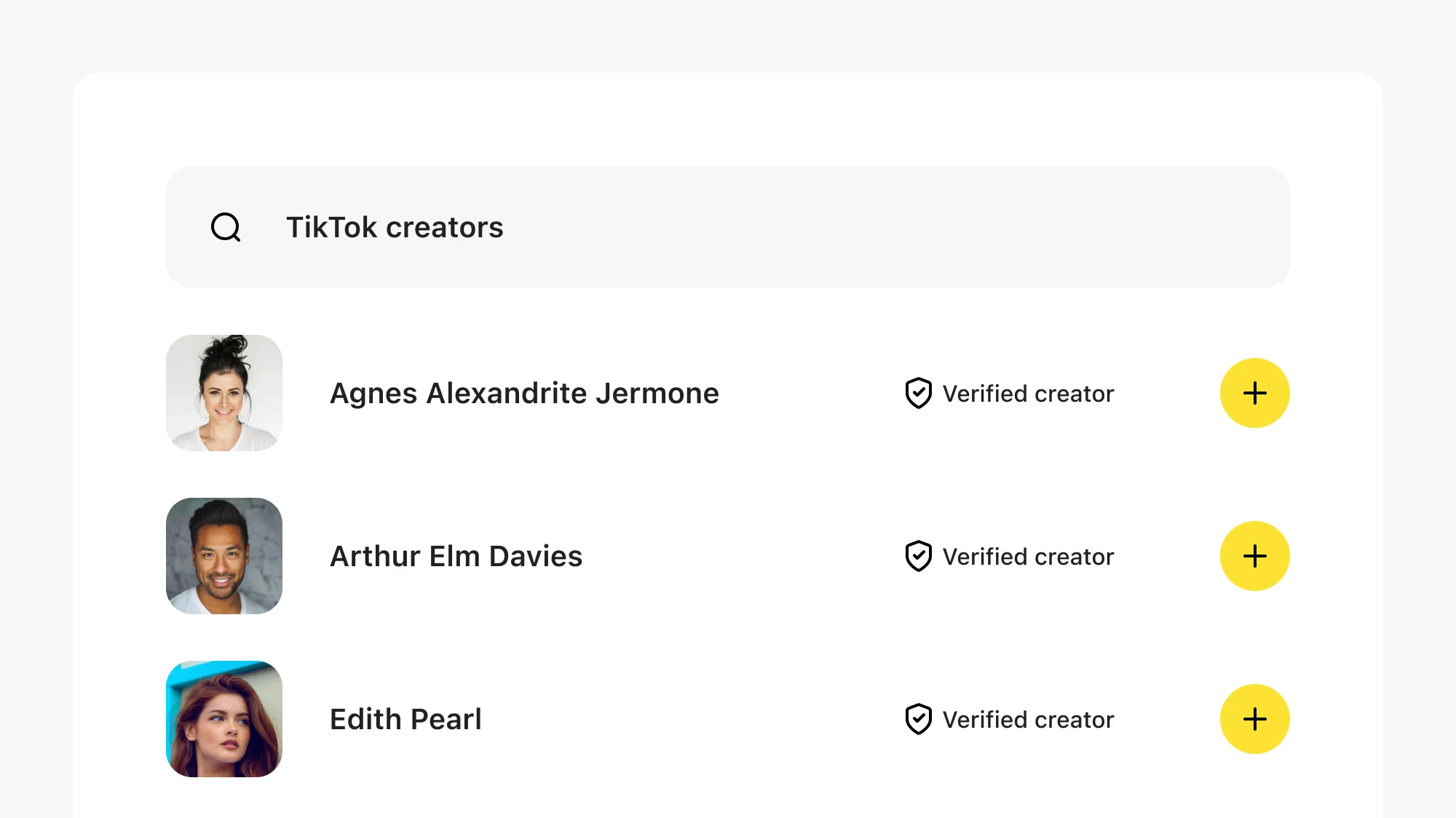
You don’t have to wait for creators to apply—you can:
-
Search the database.
-
Invite via email.
-
Share an application page on your store.
For example, you could add a “Work With Us” page linking directly to your Collabs signup.
4. Running Successful Campaigns
Once you’ve set up your Collabs program, the real work begins: nurturing creator relationships and driving ROI.
Here are some proven tactics:
a) Communicate Clearly
Creators want to represent your brand authentically. Provide:
-
A brand guide with tone, hashtags, and preferred imagery.
-
Campaign goals (sales, reach, or engagement).
-
Dos and don’ts (e.g. no heavy filters, align with sustainability messaging).
See Shopify’s guide on creator engagement.
b) Mix Gifting with Commissions
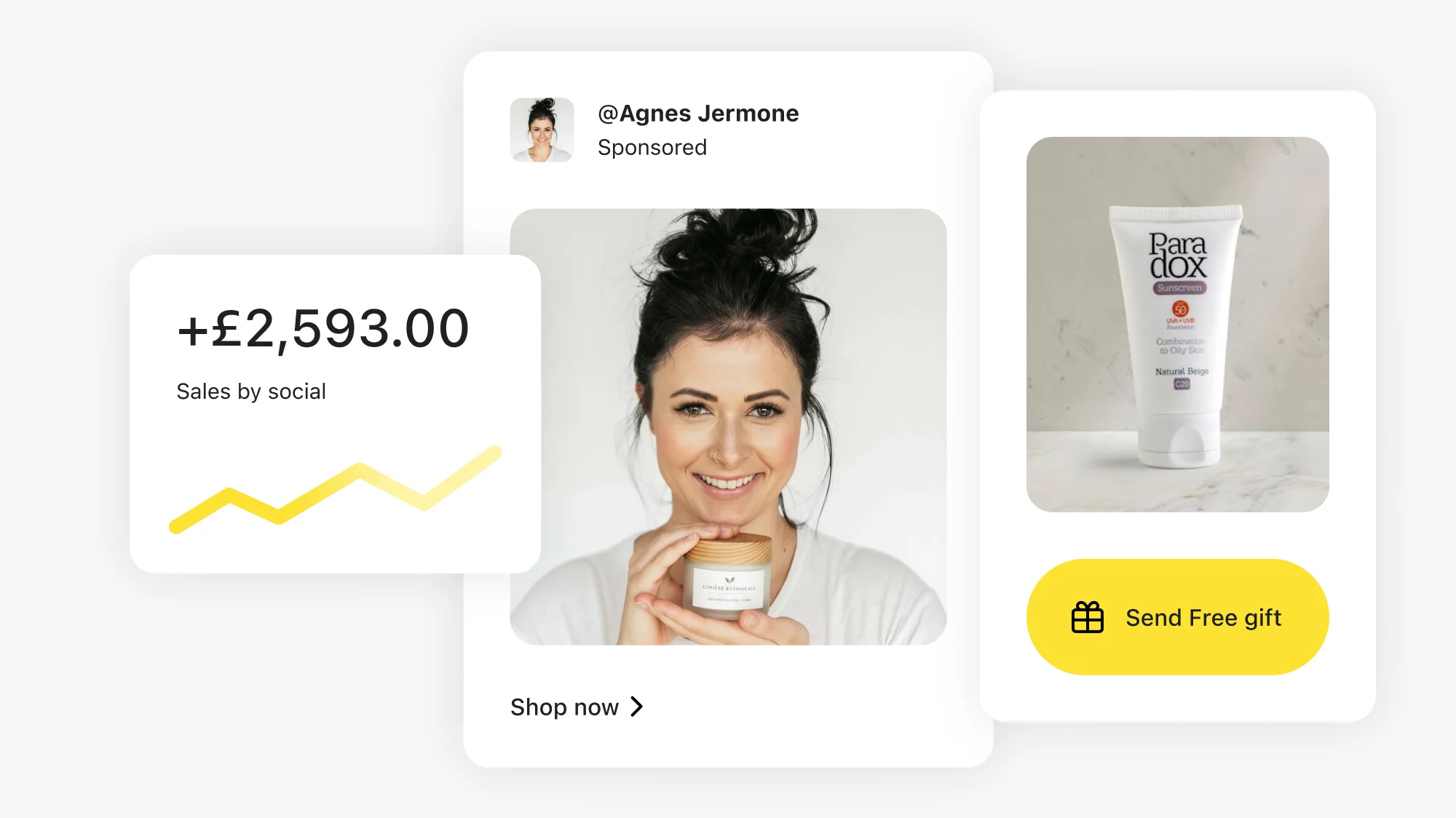
Not all creators want free products, and not all want just commissions. Offering both gives flexibility.
For instance:
-
Gift a £40 skincare set.
-
Provide a 15% affiliate commission on top.
This makes creators more likely to accept and promote authentically.
c) Track & Optimise
The Collabs dashboard tracks:
-
Clicks from creator links.
-
Conversion rates.
-
Commission payouts.
Use this to identify top performers and re-engage them with exclusive campaigns or higher tiers.
d) Scale What Works
Once you identify high-ROI creators, double down:
-
Offer them early access to product drops.
-
Give them higher commissions.
-
Feature them in your brand’s own social media or newsletters.
This turns one-off collaborations into long-term partnerships.
5. Migrating from Other Platforms
Already using tools like Awin, Impact, or manual spreadsheets? Migrating to Collabs is simple:
-
Inform your current affiliates about the switch.
-
Set up your Collabs program to mirror your old structure.
-
Send invites that include program offers or gifts.
-
Provide a clear timeline for when the old system will close.
Shopify has a migration guide for importing creator partners.
6. Pros & Cons in 2025
| Pros | Cons |
|---|---|
| Free app built into Shopify | Payout limited to PayPal |
| Creator discovery database with smart filters | Some creators report onboarding issues |
| Affiliate tracking and gifting in one dashboard | Commission flexibility less advanced than third-party platforms |
| Analytics integrated into Shopify admin | Still evolving—expect changes each Shopify Edition |
7. 2025 Best Practices
- Go niche: Don’t try to partner with everyone. A handful of highly engaged creators beats 100 with no focus.
- Combine affiliate and UGC: Encourage creators to post authentic videos and reviews you can repurpose on your site.
- Automate payments: Set up automatic PayPal payouts to keep creators motivated.
- Educate: Provide tips, templates, and guidelines to reduce friction.
- Measure lifetime value: Don’t just measure first-click sales. Look at whether creators bring in repeat customers.
8. Case Study Inspiration
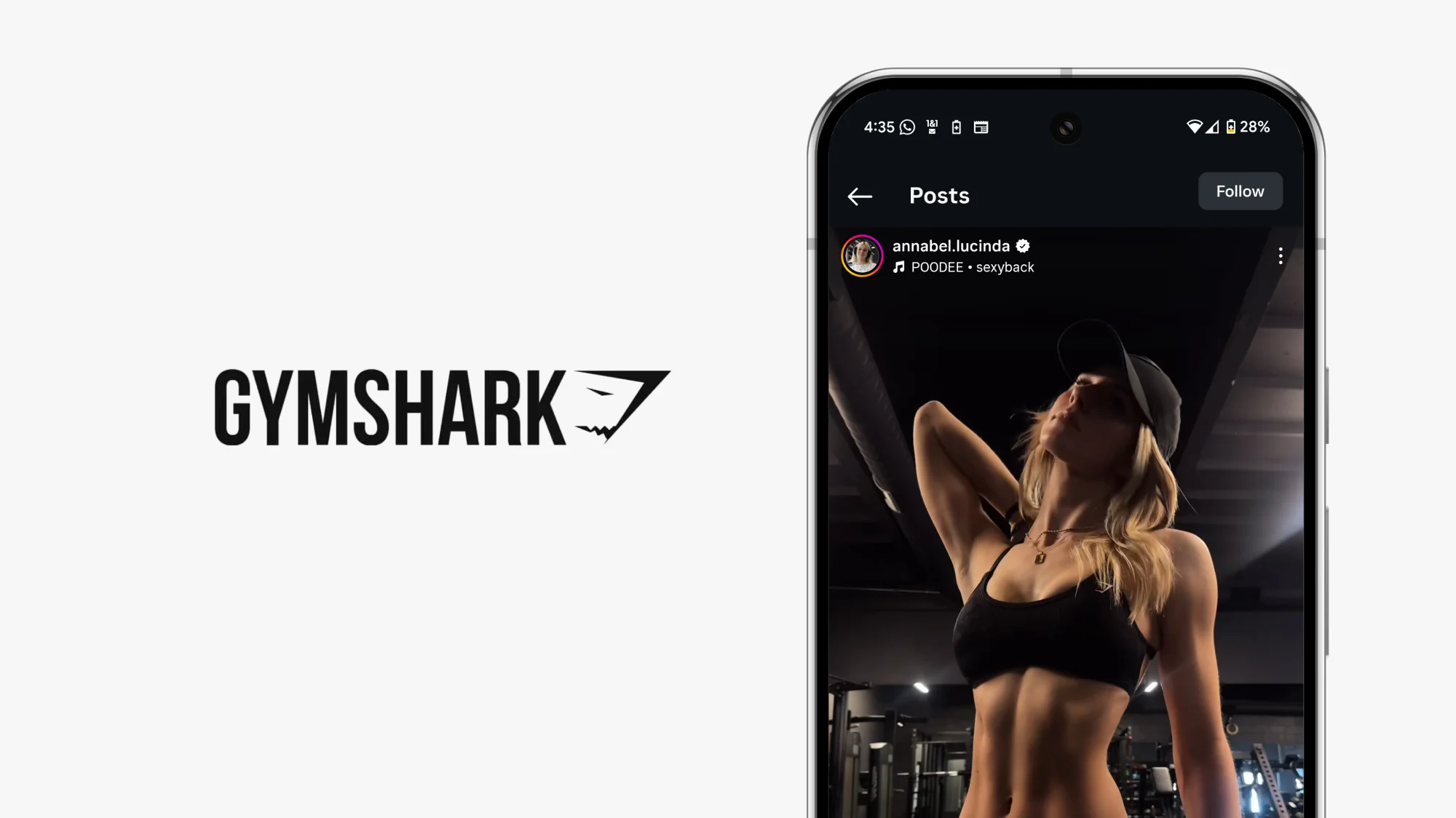
Gymshark grew through micro-influencer collaborations long before Collabs, but the platform now enables smaller brands to replicate that playbook.
9. Additional Resources
Here are some useful external reads:
Shopify Collabs Official Help Centre
Influencer Marketing Trends for 2025 – IMH
Affiliate Marketing Global Forecast 2025 – Statista
And here are some internal resources for your site:
Shopify Website Design Services
Shopify Conversion Rate Optimisation Guide
Frequently Asked Questions About Shopify Collabs
Yes. Shopify Collabs is a free app for all Shopify merchants. You only pay out commissions or cover the cost of gifts you send to creators.
Absolutely. Collabs is designed to help small and growing brands connect with creators—even micro-influencers with under 10k followers.
Currently, Shopify Collabs supports PayPal payouts for affiliate commissions. More options may be added in future Shopify Editions.
Gifting lets you send free products to creators with no strings attached, while affiliate programs pay them a commission on sales they generate.
You can search by platform (TikTok, Instagram, YouTube), audience demographics, engagement rate, or niche to find creators aligned with your brand.
Yes. You can invite current partners into Collabs by sending them program or gift invites. Shopify has a migration guide.
Conclusion
The creator economy isn’t slowing down. By 2025, Shopify Collabs has matured into one of the most accessible and powerful influencer marketing platforms for merchants of all sizes.
With built-in discovery, gifting, and affiliate tools, plus seamless Shopify admin integration, Collabs reduces the complexity of creator marketing and helps you focus on what matters: building genuine partnerships that drive sales.
If you’re looking to implement Shopify Collabs, or want help designing a store that’s ready to convert the traffic creators send your way then check out my Shopify web design services.

This article was written by Anthony Bliss, a Shopify Expert & Freelance Shopify Designer specialising in UX and UI design for DTC brands. With 20+ years of design experience and 6+ years focused exclusively on Shopify, Anthony helps brands create stores that convert.
Partner with a Shopify expert to elevate your store
More Shopify Articles
What is a Shopify Partner? (And Why It Matters When Hiring a Designer)
If you're hiring a Shopify designer, developer, or agency, you'll probably see some mention they're a Shopify Partner. But what does that actually…
Klaviyo Pricing 2026: Complete Breakdown for Shopify Stores
If you're running a Shopify store, you've probably heard about Klaviyo. It's one of the most powerful email marketing platforms for ecommerce, and…
Why Conversion Rate Optimisation Is Still a Human Skill
Conversion rate optimisation isn’t about tools, dashboards, or automated tests. It’s about understanding how real people think, hesitate, and decide.…
Shopify expert
Ready to elevate your store? Start your Shopify transformation today
Shopify expert who can help elevate your store to the next level
20 years of agency and direct client experience, without the high price tag
Network of the best developers, Klaviyo experts & SEO experts perfect for big projects
This site is protected by reCAPTCHA and the Google Privacy Policy and Terms of Service apply.
Get in touch
Product Comparisons for Shopify Stores: How Better UX Boosts Conversions
The Psychology Behind Product Comparisons
Great UX and UI isn’t just about looking good, it’s about aligning with how people actually make decisions. Product comparisons tap into several well-documented psychological principles:
-
Hick’s Law: The more choices you present, the longer it takes to decide. Comparisons reduce “analysis paralysis” by making information clearer.
-
Anchoring Effect: When two similar products are shown side by side, customers tend to anchor on the first and judge the others against it. Smart merchants highlight the mid-tier product as the “best value.”
-
Choice Overload: Too many options without clear differences create confusion. Comparisons clarify distinctions (e.g. size, features, warranty).
-
Loss Aversion: When customers see what they’re missing by not upgrading, they’re more likely to choose the higher-value option. Boosting your average order value.
This is why comparison tables, “best seller” badges, and feature highlights work so well in Shopify stores.
It’s important not to think of comparison UX purely as traditional tables. Even on a collection page, customers are constantly comparing products side by side before deciding which one to click or add to cart.
There are many creative ways to achieve this through bespoke UX design. This is something I help clients explore in the design phase of their Shopify projects. Learn more about my Shopify website design process.
Real-World Shopify Examples
While not every store uses side-by-side tables, many leading Shopify brands use comparison UX patterns:
Even when you don’t see a formal table, the principle remains the same: reduce decision friction, make comparisons easy, and help customers choose faster.
Casper
Their dedicated “Compare Mattresses” section allows users to see key features side by side in a clean, scannable format, a textbook case of comparison UX in action.
Allowing just two products at a time makes this design manageable on mobile.
Drink Finder
This design allowed users to expand product cards to show more options directly on the collection page. This way, customers could make informed decisions without needing to click through to multiple product pages.
Find out more in the Drink Finder Shopify success story
Not Every Store Uses Tables
Many Shopify stores avoid formal side-by-side tables but still use subtle comparison tools like badges, filters, and product highlights. For example, lifestyle brands often use “Best Seller” tags or colour-coded filters to guide customers without overwhelming them.
The Business Case: Why Comparisons Increase Conversions
According to Baymard Institute, comparison features directly improve product page usability and decision confidence. For Shopify stores, the benefits include:
-
Reduced Returns: Customers make more informed choices, so they’re less likely to buy the “wrong” item.
-
Higher Average Order Value: Highlighting upgrades nudges buyers toward premium options.
-
Increased Trust: Transparent comparisons show you’re not hiding information.
-
Faster Purchase Decisions: Less confusion means fewer abandoned carts.
For more information and tips on how to boost CRO and AOV see my article How to Increase Conversion Rates on Your Shopify Store
How to Implement Product Comparisons in Shopify
1. Comparison Tables
Ideal for electronics, supplements, software, or any product with features that can be lined up side by side.
-
Apps: Product Compare by Omega or Yotpo.
-
Top tip: Highlight the “recommended” product with a badge or subtle colour shift.
2. Guided Quizzes
For lifestyle brands, quizzes simplify choices while gathering customer data.
-
Example: Which mattress is right for you? or What Coffee would you like?
- App: Recharge.
I have worked on a lot of quizzes which show a curated selection of products at the end. Utilising apps like Recharge can easily badge on subscriptions into this flow, which is great for ongoing sales.
3. Badging & Highlighting
Not every store needs a table. Sometimes a simple “Best Seller” or “Most Popular” badge does the job.
Amazon’s approach is a gold standard, highlighting products with the best value or products with the biggest saving.
4. Filtering & Faceted Navigation
Let customers self-compare by filtering by attributes (size, colour, price, rating).
-
Shopify supports this natively, but UX tweaks can make it far more usable.
My Microinteractions in Shopify Design article is a helpful guide on how you can make filters, badges, and highlights a better user experience.
Design Best Practices for Comparisons
-
Keep it simple: No more than 3–4 products side by side.
-
Use icons: Visuals are processed faster than text.
-
Highlight differences: Don’t just list features — call out what’s unique.
-
Mobile first: Ensure tables stack properly and remain scannable.
-
CTA placement: Always keep “Add to Cart” or “Shop Now” buttons visible.
Step-by-Step: Adding a Comparison Table to Shopify
-
Identify comparable products (don’t compare completely unrelated items).
-
Choose your attributes (size, weight, features, guarantee).
-
Select a format (table, quiz, badge).
-
Test it — check usability on mobile, ensure no performance issues.
-
A/B test with and without comparison to see the uplift in conversions.
These are not cookie-cutter approaches, each of these would need to be bespoke to your store and more importantly your users needs. For example a user looking for a new Coffee to try is a completely different user case to someone looking to purchase a new Sofa. All of their needs are different, and they would have different questions that need answering.
For more information on how I can help discover what your user needs are and help boost your conversion rate please see my Shopify web designer & CRO expert page on my website.
FAQs: Product Comparisons in Shopify
Yes — but they must be designed responsively. Consider stacking rows or using swipeable cards.
Yes. Even two items can benefit from comparison — especially if one is an upgrade. Highlight the value differences clearly.
For tables, Product Compare by Omega is popular. For quizzes, Octane AI is a great choice.
Some apps can affect speed if poorly built. Always test performance before rolling live.
Yes — lifestyle, fashion, and beauty brands often do better with quizzes, while tech, supplements, or B2B products suit tables.
Conclusion: Smarter UX = Smarter Sales
Product comparisons aren’t a gimmick or a dated approach — they’re a proven way to reduce choice overload, build trust, and guide customers to the right purchase. Whether you use tables, quizzes, or subtle badging, the goal is the same: help customers decide faster and with more confidence.
If you’re a Shopify store owner wondering how to integrate comparisons into your store, working with a Shopify Expert and specialist freelance designer like me can help you choose the right approach for your products and your customers’ needs.

This article was written by Anthony Bliss, a Shopify Expert & Freelance Shopify Designer specialising in UX and UI design for DTC brands. With 20+ years of design experience and 6+ years focused exclusively on Shopify, Anthony helps brands create stores that convert.
Let’s create your Shopify success story
More Shopify Articles
What is a Shopify Partner? (And Why It Matters When Hiring a Designer)
If you're hiring a Shopify designer, developer, or agency, you'll probably see some mention they're a Shopify Partner. But what does that actually…
Klaviyo Pricing 2026: Complete Breakdown for Shopify Stores
If you're running a Shopify store, you've probably heard about Klaviyo. It's one of the most powerful email marketing platforms for ecommerce, and…
Why Conversion Rate Optimisation Is Still a Human Skill
Conversion rate optimisation isn’t about tools, dashboards, or automated tests. It’s about understanding how real people think, hesitate, and decide.…
Shopify expert
Ready to elevate your store? Start your Shopify transformation today
Shopify expert who can help elevate your store to the next level
20 years of agency and direct client experience, without the high price tag
Network of the best developers, Klaviyo experts & SEO experts perfect for big projects
This site is protected by reCAPTCHA and the Google Privacy Policy and Terms of Service apply.
Get in touch
Voice Search Optimisation for Shopify Stores: A Complete 2025 Guide
Why Voice Search Matters for Shopify Stores
Unlike traditional search, voice queries often signal immediacy and intent. For example:
-
Typed search: “vegan moisturiser UK”
-
Voice search: “Where can I buy vegan moisturiser near me with next-day delivery?”
The second query is longer, more natural, and much closer to a buying decision. According to Backlinko’s Voice Search SEO study, voice search results tend to come from featured snippets and pages with clear, structured content.
For Shopify merchants, this means:
-
Local intent is stronger – great for stores with physical shops or local delivery.
-
Mobile readiness is critical – most voice searches happen on smartphones.
-
Content structure wins – clear answers, FAQs, and schema markup help Google match your store to a query.
How Voice Search Works

Voice search is powered by AI-driven natural language processing. Devices like Siri, Alexa, and Google Assistant interpret spoken queries and deliver the most relevant result.
For Shopify merchants, here’s what matters:
-
Featured Snippets – Google often pulls voice answers from snippets.
-
Schema Markup – Structured data helps search engines understand your content. (Moz guide to schema)
-
Mobile Speed – Google prioritises sites that load in under 3 seconds. (Google PageSpeed Insights)
-
Local Data – Voice queries frequently use “near me” or “open now.” Having accurate Google Business Profile data is essential.
Step-by-Step Guide: How to Optimise Your Shopify Store for Voice Search
1. Research Conversational Keywords
Voice queries are longer and framed as questions. Use tools like:
-
AnswerThePublic to find natural language queries.
-
SEMRush Keyword Magic Tool for conversational keywords.
Example for a skincare brand:
-
Instead of “vegan moisturiser” → optimise for “What is the best vegan moisturiser for dry skin?”
2. Add FAQ Sections with Schema
FAQ pages and sections within product descriptions are perfect for voice optimisation. For instance:
-
“Can this moisturiser be used on sensitive skin?”
-
“Does it contain SPF?”
You can enhance this further by adding FAQ schema. See Google’s FAQ schema guide.
3. Optimise for Local Searches
If your Shopify store has a physical presence, voice search can drive foot traffic. Make sure to:
-
Claim and update your Google Business Profile.
-
Include “near me” style keywords naturally in your copy.
-
Ensure NAP (Name, Address, Phone) is consistent across your site and directories.
4. Improve Mobile & Page Speed
Most voice searches happen on mobile devices. If your store is slow, you’ll lose visibility.
-
Test your speed with Google PageSpeed Insights.
-
Compress images (Shopify apps like TinyIMG can help).
-
Use a fast theme (or consider a custom Shopify design).
5. Use Structured Product Data
Voice assistants rely on structured data to understand product details. Shopify supports this through apps and manual schema.
For example, add schema for:
-
Price
-
Availability
-
Reviews
-
Delivery times
See Shopify’s guide on adding structured data.
6. Format Content for Featured Snippets
Google often pulls voice answers from lists and short paragraphs. To optimise:
-
Use H2/H3 headers with direct answers.
-
Keep answers under 30 words.
-
Use bullet points and numbered lists.
Example:
Q: What are the benefits of organic skincare?
-
Reduces exposure to chemicals
-
Gentle on sensitive skin
-
Environmentally friendly
Common Mistakes to Avoid
-
Keyword Stuffing – Writing unnaturally long-tail keywords like “best vegan moisturiser sensitive skin buy UK” hurts readability and rankings.
-
Ignoring Local SEO – If you have a shop, failing to optimise for “near me” searches is a missed opportunity.
-
Relying Only on Schema – Schema helps, but without quality content, Google won’t surface your results.
-
Slow Mobile Sites – Voice search is almost entirely mobile-driven.
Advanced Tips for 2025 and into the future

-
Voice + AI Chatbots – Consider Shopify apps that integrate with Alexa or Google Assistant for shopping.
-
Conversational Commerce – Tools like Heyday enable voice-driven chat experiences in-store.
-
Multilingual Voice Search – If you sell internationally, optimise FAQs in multiple languages.
More tips for Shopify voice search
Focus on conversational keywords, FAQs, schema, and local optimisation.
No, but apps like JSON-LD for SEO help add structured data easily.
Yes. You can add it manually or use apps. See Shopify’s rich snippet guide.
Yes, most queries happen via mobile assistants like Siri or Google Assistant.
Typed queries are shorter, while voice queries are longer and more conversational.
Yes. Voice queries often signal high intent (e.g. “Where can I buy X near me?”).
No, even basic Shopify plans can be optimised. Compare Shopify vs Shopify Plus.
Try asking Google Assistant or Siri voice queries related to your products.
It’s growing fast, especially for local and mobile queries, so optimising now gives you a competitive edge.
If you’d prefer expert support, working with a Shopify freelance designer ensures your site is voice-ready.
Conclusion
Voice search is no longer a futuristic idea, it’s here! and it’s reshaping ecommerce.
Shopify store owners who adapt their stores for conversational queries, structured data, and mobile performance will gain a competitive advantage.
By implementing FAQs, schema, local SEO, and fast mobile design, you’ll not only improve your visibility in voice search but also deliver a better overall user experience.
Do you need help with your Shopify store? Check out my case studies and see how a Shopify Expert can help get your store future ready. Drop me a message and let’s have a call.

This article was written by Anthony Bliss, a Shopify Expert & Freelance Shopify Designer specialising in UX and UI design for DTC brands. With 20+ years of design experience and 6+ years focused exclusively on Shopify, Anthony helps brands create stores that convert.
Partner with a Shopify expert to elevate your store
More Shopify Articles
What is a Shopify Partner? (And Why It Matters When Hiring a Designer)
If you're hiring a Shopify designer, developer, or agency, you'll probably see some mention they're a Shopify Partner. But what does that actually…
Klaviyo Pricing 2026: Complete Breakdown for Shopify Stores
If you're running a Shopify store, you've probably heard about Klaviyo. It's one of the most powerful email marketing platforms for ecommerce, and…
Why Conversion Rate Optimisation Is Still a Human Skill
Conversion rate optimisation isn’t about tools, dashboards, or automated tests. It’s about understanding how real people think, hesitate, and decide.…
Shopify expert
Ready to elevate your store? Start your Shopify transformation today
Shopify expert who can help elevate your store to the next level
20 years of agency and direct client experience, without the high price tag
Network of the best developers, Klaviyo experts & SEO experts perfect for big projects
This site is protected by reCAPTCHA and the Google Privacy Policy and Terms of Service apply.
Get in touch
Why Off-the-Shelf Shopify Themes Hold Stores Back in 2025
1. They’re built to please everyone, and that is the problem
Off-the-shelf themes are designed to work for as many industries as possible. Skincare, clothing, gadgets, furniture. All from one codebase and the same set of Shopify 2.0 sections.
That means bloated feature sets, overly complex settings, and sections that aren’t truly relevant to your unique customer journey.
So instead of having a site designed around your products and customers needs, you’re cramming your business into a framework built for someone else.
For example a store selling fashion would require drop notices, countdowns and shop the look sections. Whereas a store selling food items wouldn’t need any of these and instead would prioritise different functionality around the shopping journey on the collection page.
“You didn’t build a cookie-cutter business — so why use a cookie-cutter website?”
2. Performance issues hiding behind pretty design
Many themes are built to look good out of the box — but under the hood, they can be slow and clunky.
They often:
- Load lots of unused scripts and animations.
- Include integrations you don’t use.
- Aren’t optimised for your real-world image or content needs.
- Have lots of features and settings you would never use
That’s a big issue when it comes to mobile shoppers and SEO.
Stat: A 1-second delay in page load time can reduce conversions by up to 20% (source: Portent).
If you want to learn more about how site speed affects SEO and sales, Google’s Page Experience Guide is a great place to start.
3. Limited flexibility and customisation
Most pre-made themes let you “drag and drop” sections around, but only within certain boundaries. Try to do something slightly different — and suddenly you’re in the code editor, fiddling with Liquid or CSS.
This often leads to:
- Frankensteined layouts and clashing styles.
- Rigid templates that don’t fit the product.
- A design you’re always “working around.”
By contrast, custom design starts with the customer experience — not a predetermined template.
If you want to explore Shopify theme development, Shopify’s official Liquid documentation is an excellent resource.
4. You blend In instead of standing out
There are hundreds of thousands of stores using the same themes — many even leave the demo text and colour palette untouched.
That doesn’t exactly inspire trust. And in competitive markets, that lack of uniqueness is a conversion killer.
“Your brand is more than your logo — it’s how your entire online experience feels.”
Remember: Customers make snap judgments. If your store looks just like a dozen others, why should they believe your product is better?
Trust is one of the biggest drivers when it comes to sales, and if someone notices the same theme being used from a previous shopping experience, this will increase the abandonment rate.
5. Your unique purchasing journey isn't accounted for
Themes can’t anticipate how your buyers behave.
- Do they compare lots of similar products before deciding?
- Do they need education or reassurance?
- Do they buy quickly on mobile while commuting?
These details matter — and most themes aren’t built with those in mind.
A good Shopify designer studies your business, market and analytics to map out a user journey that fits your funnel, not someone else’s.
This is tackled with the UX review I undertake before every project
Are themes all bad? Not at all.
Let’s be clear — themes can be a good starting point, especially if:
- You’re launching a side project.
- You have a tiny product range.
- You’re testing a new concept with minimal budget.

This article was written by Anthony Bliss, a Shopify Expert & Freelance Shopify Designer specialising in UX and UI design for DTC brands. With 20+ years of design experience and 6+ years focused exclusively on Shopify, Anthony helps brands create stores that convert.
Is your site ready to be upgraded to the next level?
More Shopify Articles
What is a Shopify Partner? (And Why It Matters When Hiring a Designer)
If you're hiring a Shopify designer, developer, or agency, you'll probably see some mention they're a Shopify Partner. But what does that actually…
Klaviyo Pricing 2026: Complete Breakdown for Shopify Stores
If you're running a Shopify store, you've probably heard about Klaviyo. It's one of the most powerful email marketing platforms for ecommerce, and…
Why Conversion Rate Optimisation Is Still a Human Skill
Conversion rate optimisation isn’t about tools, dashboards, or automated tests. It’s about understanding how real people think, hesitate, and decide.…
Shopify expert
Ready to elevate your store? Start your Shopify transformation today
Shopify expert who can help elevate your store to the next level
20 years of agency and direct client experience, without the high price tag
Network of the best developers, Klaviyo experts & SEO experts perfect for big projects
This site is protected by reCAPTCHA and the Google Privacy Policy and Terms of Service apply.
Get in touch
25 Biggest Brands using Shopify in 2025
Gymshark
Gymshark, a UK-based fitness apparel brand, has become a leader in the fitness fashion sector, thanks to its social media-driven direct-to-consumer model. The company moved to Shopify Plus to handle its rapid growth and large-scale online operations. Gymshark focuses on millennials and Gen Z, who are drawn to its stylish, high-performance workout wear.
In 2024, Gymshark reported a turnover of over £500 million. The brand is expanding its reach globally, with a focus on opening physical retail stores and leveraging AI to personalise customer experiences.
Tesla
Tesla uses Shopify for its online store, offering exclusive merchandise that complements its electric vehicles and also Cybertrucks for posh kids. The company has a bespoke platform for its core business but relies on Shopify to manage its global merchandise sales. Tesla’s focus is on expanding its product lines and promoting sustainable innovation.
In 2024, Tesla’s total revenue from all operations exceeded £100 billion, with a significant contribution from its merchandise sales.
Kylie Cosmetics
Kylie Cosmetics, founded by Kylie Jenner, leverages Shopify’s capabilities to run its successful direct-to-consumer model. The brand focuses on beauty enthusiasts, especially millennials and Gen Z. Kylie Cosmetics has grown rapidly and expanded into skincare and exclusive limited-edition product lines.
In 2024, Kylie Cosmetics reported a turnover of approximately £500 million, reflecting its strong position in the global beauty market.
Heinz
Heinz transitioned to Shopify to streamline its direct-to-consumer operations, moving away from third-party retailers. The company focuses on virtual-first strategies, including subscriptions and limited-edition product drops. Heinz has experienced significant growth in online sales, contributing to its multi-billion-pound annual revenue.
In 2024, Heinz’s overall revenue exceeded £20 billion, with online sales continuing to be a growing part of the brand’s financial portfolio.
Red Bull
Red Bull uses Shopify to power its online store, where it sells branded merchandise such as apparel, accessories, and sports gear. Shopify supports Red Bull’s global reach, providing seamless transactions and customer experiences. The company is focused on expanding its digital presence through exclusive drops and new collaborations.
In 2024, Red Bull’s revenue reached approximately £7.5 billion, with a significant contribution from its online merchandise sales.
Allbirds
Allbirds, the sustainable footwear brand, transitioned to Shopify Plus to scale its operations efficiently. Known for its eco-friendly products, Allbirds has expanded its range to include performance footwear and clothing. The brand is committed to sustainability while growing its market share globally.
In 2024, Allbirds reported a turnover of over £200 million, demonstrating the growing demand for its environmentally conscious products.
Checkout the Allbirds Shopify store
Netflix Shop
Netflix’s Shopify store offers exclusive merchandise inspired by its popular shows, tapping into fan culture with limited-edition releases. Shopify enables Netflix to provide seamless transactions and innovative shopping experiences for its audience. The brand is continually expanding its merchandise offerings to maintain fan engagement.
While specific revenue figures for the Netflix.shop platform are not disclosed, the company has expanded its merchandise collaborations, including partnerships with Lacoste and Athletic Brewing Co. These efforts suggest that Netflix’s merchandise sales contribute positively to its overall revenue, which in 2024 exceeded £30 billion.
Hasbro Pulse
A personal favourite of my to get my Geek fix. Hasbro Pulse, Hasbro’s eCommerce store, targets collectors with exclusive pre-order and limited-edition products. The company moved to Shopify from third-party platforms to engage directly with its fan base, offering unique releases unavailable elsewhere.
In 2024, Hasbro’s total revenue reached £3.2 billion, with significant contributions from its eCommerce operations, including Hasbro Pulse. The brand’s digital sales have helped drive growth amidst challenges in the broader toy market.
Check out the latest Marvel, transformers and Star Wars toys for adults
Staples
Staples transitioned to Shopify to enhance its eCommerce capabilities, focusing on office supplies and business solutions. The brand is leveraging Shopify’s features to optimise subscription services and expand its global reach. Staples continues to lead the office products sector while embracing digital-first sales strategies. Their site useless modern headless architecture.
In 2024, Staples reported revenue of approximately £6.5 billion, with online sales contributing significantly to its overall performance.
Sephora
Sephora, a global leader in the beauty industry, uses Shopify to power its online store, offering a wide range of beauty products from various brands. Sephora integrates Shopify’s features to streamline its online experience and provide customers with a seamless shopping journey.
In 2024, Sephora’s parent company, LVMH, reported total revenue of £70 billion, with a growing portion of that coming from eCommerce, including Sephora’s online operations.
Sony
Sony uses Shopify for some of its eCommerce operations, particularly for merchandise related to its gaming division, including PlayStation products. The brand benefits from Shopify’s robust infrastructure to manage global transactions and offer a seamless experience for its customers.
In 2024, Sony’s overall revenue from all sectors reached £80 billion, with a portion coming from PlayStation merchandise and online sales.
Bumble
Bumble, the popular dating app, uses Shopify to sell branded merchandise, offering products that align with its empowering message for women. The company has embraced digital-first strategies, including exclusive merchandise and collaborations, to enhance brand loyalty.
In 2024, Bumble reported a turnover of £1 billion, with a growing share coming from its online sales and merchandise offerings.
Victoria Beckham Beauty
Victoria Beckham Beauty, founded by the fashion icon, uses Shopify to offer its premium beauty products directly to consumers. The brand focuses on high-quality skincare and cosmetics, targeting a luxury audience with a strong emphasis on sustainability.
In 2024, Victoria Beckham Beauty reported revenue of approximately £35 million, with Shopify enabling seamless eCommerce operations for the brand.
Fenty Beauty
Fenty Beauty, created by Rihanna, uses Shopify to power its direct-to-consumer platform, offering a wide range of inclusive beauty products. Shopify’s robust infrastructure allows Fenty to efficiently manage its global sales and reach a diverse audience.
In 2024, Fenty Beauty’s revenue was reported at around £450 million, with a substantial portion coming from its online sales, highlighting the brand’s global reach and popularity.
Fear of God
Fear of God, the luxury streetwear brand, uses Shopify to power its online store, where it sells its high-end apparel and exclusive collaborations. The brand focuses on limited-edition releases and custom drops to maintain exclusivity while catering to fashion-forward consumers.
In 2024, Fear of God’s revenue was estimated at approximately £250 million, with a significant portion of its sales coming from its online platform, including collaborations with high-profile brands.
The New York Times Store
The New York Times, one of the world’s leading news organisations, uses Shopify to power its direct-to-consumer store, offering branded merchandise, books, and exclusive archival prints. The brand has embraced a digital-first approach, capitalising on the growing trend of eCommerce for media-driven products.
In 2024, The New York Times Company’s revenue exceeded £7 billion, with a growing portion of that coming from its online store and digital subscription services.
Decathlon
Decathlon, the global sporting goods retailer, uses Shopify to manage its online store, offering a wide range of sports equipment and apparel. With a focus on accessibility and affordability, Decathlon uses Shopify’s features to streamline its eCommerce operations and reach a global audience.
In 2024, Decathlon reported a turnover of approximately £15 billion, with a growing share of that coming from its online sales and direct-to-consumer operations.
BrewDog
BrewDog, the popular craft beer brand, uses Shopify to sell its products online, including exclusive brews and merchandise. The brand has embraced direct-to-consumer strategies, offering subscription services and special product drops to enhance customer engagement.
In 2024, BrewDog’s revenue reached approximately £350 million, with a significant portion of sales coming from its online store and product subscriptions.
Check out the superb UX on the new Brewdog Store
Huel
Huel, the plant-based meal replacement brand, uses Shopify to power its online store, offering nutritionally complete meals in the form of shakes, bars, and powders. The brand has grown rapidly in recent years, thanks to its direct-to-consumer model and commitment to health-conscious, sustainable products.
In 2024, Huel reported a turnover of £100 million, with the majority of its revenue coming from its eCommerce platform, including subscription services.
If you want to drink your food click here
Alo Yoga
Alo Yoga, a popular yoga and athleisure brand, uses Shopify to manage its online store, selling apparel, accessories, and yoga mats. Known for its high-quality products and celebrity endorsements, Alo Yoga has successfully built a loyal customer base, particularly among wellness and fitness enthusiasts.
In 2024, Alo Yoga’s estimated revenue was £400 million, with a significant portion of its sales driven through its online store.
Razer
Razer, a leading brand in gaming hardware and peripherals, uses Shopify to sell its products directly to consumers. Known for its high-performance gaming laptops, mice, keyboards, and accessories, Razer relies on Shopify’s platform to manage its global eCommerce operations.
In 2024, Razer reported a turnover of approximately £1.5 billion, with a large share of that coming from its online store and direct-to-consumer sales.
Check out the store for all your gaming needs
YETI
YETI, known for its premium coolers and outdoor gear, uses Shopify to manage its online store. The brand caters to outdoor enthusiasts and adventurers, offering high-end products that are built to last. Shopify’s robust platform supports YETI’s direct-to-consumer business model, providing a seamless experience for customers.
In 2024, YETI’s revenue reached approximately £1.5 billion, with significant contributions from its online sales, including product subscriptions.
Harley-Davidson
Harley-Davidson uses Shopify to sell merchandise and accessories that complement its iconic motorcycles. While the brand’s core business operates through dealerships, Shopify enables Harley-Davidson to engage directly with its global fan base through its eCommerce store.
In 2024, Harley-Davidson’s total revenue was approximately £4.5 billion, with merchandise and online sales contributing significantly to the brand’s growth.
Check out the Classic US Store
Spanx
Spanx, the global shapewear and activewear brand, uses Shopify to power its online store, offering products that enhance comfort and confidence. Shopify’s features allow Spanx to streamline its eCommerce operations and reach its diverse audience directly.
In 2024, Spanx reported a turnover of approximately £500 million, with a growing share of sales coming from its online store.
Check out the latest Shapewear
OBEY Clothing
OBEY Clothing, the streetwear brand founded by artist Shepard Fairey, uses Shopify to sell its apparel, accessories, and art-inspired products. The brand is deeply rooted in political activism and street art culture, using Shopify’s platform to engage with its audience and promote its limited-edition releases.
In 2024, OBEY Clothing’s estimated revenue was £50 million, with a large portion of sales coming through its online platform.
Why Shopify is the Best Choice for Scaling Brands
Shopify provides businesses with an all-in-one eCommerce solution that simplifies store management while offering enterprise-level capabilities. The platform supports businesses of all sizes, from start-ups to multinational corporations, and its flexibility allows brands to adapt and grow seamlessly. Shopify empowers companies to scale efficiently, offering tools and features designed to streamline operations and maximise revenue potential.
Key benefits of Shopify include:
- Scalability: Whether you’re a small business or a global enterprise, Shopify can handle your growing demands. As your business expands, Shopify grows with you, providing a platform that can support increased traffic, orders, and inventory without compromising performance.
- Customisation: With thousands of apps, integrations, and themes, Shopify allows stores to be fully tailored to specific business needs. From product display to customer experience, Shopify offers endless possibilities for customisation, ensuring your store stands out in a crowded marketplace.
- Speed & Security: Shopify ensures fast load times and robust security measures to protect customer data. With built-in SSL encryption, your store is safe from breaches, while optimised loading speeds improve the user experience and contribute to higher conversion rates.
- Omnichannel Selling: Shopify makes it easy to sell across multiple channels, including social media, online marketplaces, and physical stores. This omnichannel approach helps you reach customers wherever they are, whether they’re browsing on Instagram, shopping on Amazon, or visiting your brick-and-mortar location.
- Seamless Checkout & Payment Processing: Shopify’s secure and optimised checkout process helps increase conversions by providing a smooth and hassle-free experience for customers. Shopify’s integrated payment processing ensures your store is always ready to accept payments, from credit cards to digital wallets, all while ensuring data security and compliance.
In summary, Shopify’s flexibility, scalability, and robust features make it the ideal choice for businesses looking to grow and scale efficiently, offering both the tools and support to succeed in a competitive eCommerce landscape.
How I Can Help with Your Shopify Migration
If you’re looking to transition to Shopify, I can help ensure a smooth and successful migration that positions your business for long-term success. From UX/UI design optimisation to guiding the overall customer experience, I provide expert support every step of the way, work with a Shopify expert.
First, I’ll design a user-friendly, conversion-focused Shopify store tailored to your business goals. This involves not only creating an intuitive and visually appealing design but also ensuring the user experience is seamless, making it easy for visitors to navigate and complete purchases. The goal is to optimise the customer journey from discovery to checkout, maximising sales and customer engagement at every touchpoint.
When migrating from platforms like Magento, WooCommerce, or BigCommerce to Shopify, I work closely with developers to ensure a smooth transfer of data and functionality. While I focus on the design and user experience, my developer partners handle the technical migration, making sure everything runs smoothly and securely.
Additionally, I’ll integrate advanced features and apps tailored specifically to your business needs. Whether through custom tools, payment gateways, or inventory management solutions, Shopify’s flexibility allows me to enhance your store’s functionality while developers manage the more technical aspects.
Beyond the technicalities, I believe in creating memorable experiences for your customers. Incorporating micro-interactions such as subtle animations, engaging hover effects, and personalised messages can elevate your brand’s personality and leave a lasting impression. These small yet impactful details help increase user engagement, encourage repeat visits, and foster long-term brand loyalty.
In short, I’m here to ensure that your migration to Shopify is not just a transition but an opportunity to enhance your store’s performance and create an exceptional customer experience, working alongside developers to ensure everything runs seamlessly.
Get in touch today to discuss Shopify Migration and see how I can elevate your brand with Shopify!

This article was written by Anthony Bliss, a Shopify Expert & Freelance Shopify Designer specialising in UX and UI design for DTC brands. With 20+ years of design experience and 6+ years focused exclusively on Shopify, Anthony helps brands create stores that convert.
More Shopify Articles
What is a Shopify Partner? (And Why It Matters When Hiring a Designer)
If you're hiring a Shopify designer, developer, or agency, you'll probably see some mention they're a Shopify Partner. But what does that actually…
Klaviyo Pricing 2026: Complete Breakdown for Shopify Stores
If you're running a Shopify store, you've probably heard about Klaviyo. It's one of the most powerful email marketing platforms for ecommerce, and…
Why Conversion Rate Optimisation Is Still a Human Skill
Conversion rate optimisation isn’t about tools, dashboards, or automated tests. It’s about understanding how real people think, hesitate, and decide.…
Shopify expert
Ready to elevate your store? Start your Shopify transformation today
Shopify expert who can help elevate your store to the next level
20 years of agency and direct client experience, without the high price tag
Network of the best developers, Klaviyo experts & SEO experts perfect for big projects
This site is protected by reCAPTCHA and the Google Privacy Policy and Terms of Service apply.