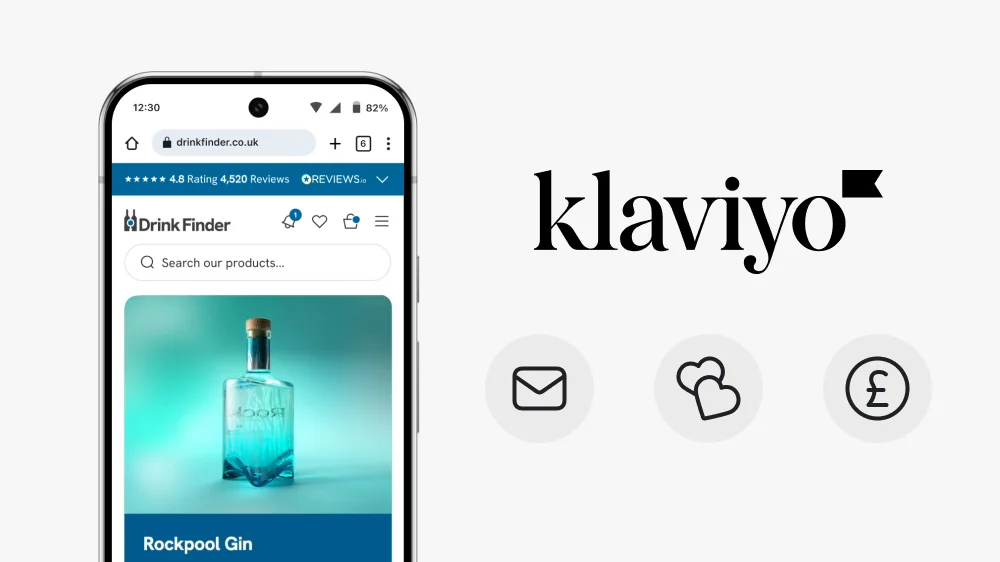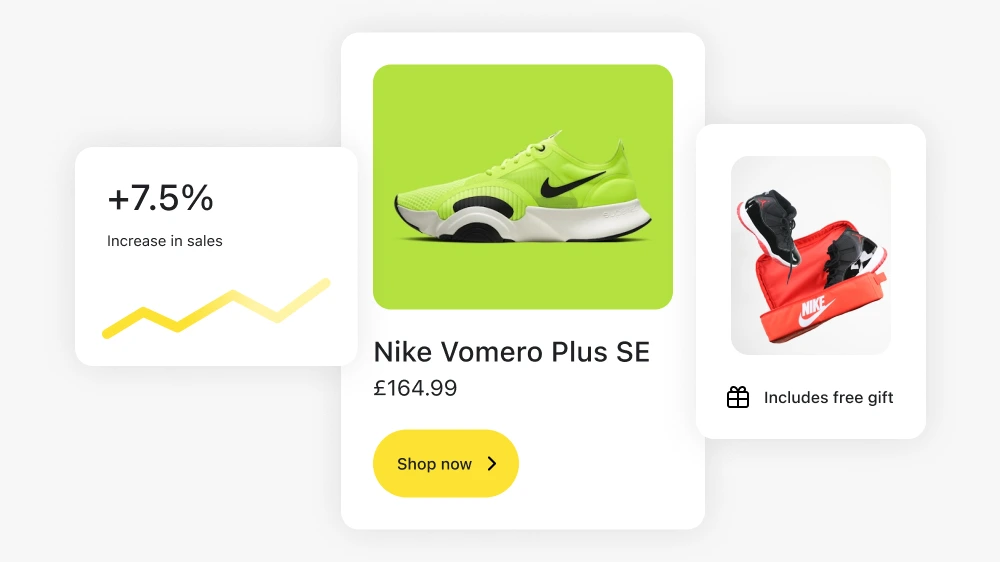Why Voice Search Matters for Shopify Stores
Unlike traditional search, voice queries often signal immediacy and intent. For example:
-
Typed search: “vegan moisturiser UK”
-
Voice search: “Where can I buy vegan moisturiser near me with next-day delivery?”
The second query is longer, more natural, and much closer to a buying decision. According to Backlinko’s Voice Search SEO study, voice search results tend to come from featured snippets and pages with clear, structured content.
For Shopify merchants, this means:
-
Local intent is stronger – great for stores with physical shops or local delivery.
-
Mobile readiness is critical – most voice searches happen on smartphones.
-
Content structure wins – clear answers, FAQs, and schema markup help Google match your store to a query.
How Voice Search Works

Voice search is powered by AI-driven natural language processing. Devices like Siri, Alexa, and Google Assistant interpret spoken queries and deliver the most relevant result.
For Shopify merchants, here’s what matters:
-
Featured Snippets – Google often pulls voice answers from snippets.
-
Schema Markup – Structured data helps search engines understand your content. (Moz guide to schema)
-
Mobile Speed – Google prioritises sites that load in under 3 seconds. (Google PageSpeed Insights)
-
Local Data – Voice queries frequently use “near me” or “open now.” Having accurate Google Business Profile data is essential.
Step-by-Step Guide: How to Optimise Your Shopify Store for Voice Search
1. Research Conversational Keywords
Voice queries are longer and framed as questions. Use tools like:
-
AnswerThePublic to find natural language queries.
-
SEMRush Keyword Magic Tool for conversational keywords.
Example for a skincare brand:
-
Instead of “vegan moisturiser” → optimise for “What is the best vegan moisturiser for dry skin?”
2. Add FAQ Sections with Schema
FAQ pages and sections within product descriptions are perfect for voice optimisation. For instance:
-
“Can this moisturiser be used on sensitive skin?”
-
“Does it contain SPF?”
You can enhance this further by adding FAQ schema. See Google’s FAQ schema guide.
3. Optimise for Local Searches
If your Shopify store has a physical presence, voice search can drive foot traffic. Make sure to:
-
Claim and update your Google Business Profile.
-
Include “near me” style keywords naturally in your copy.
-
Ensure NAP (Name, Address, Phone) is consistent across your site and directories.
4. Improve Mobile & Page Speed
Most voice searches happen on mobile devices. If your store is slow, you’ll lose visibility.
-
Test your speed with Google PageSpeed Insights.
-
Compress images (Shopify apps like TinyIMG can help).
-
Use a fast theme (or consider a custom Shopify design).
5. Use Structured Product Data
Voice assistants rely on structured data to understand product details. Shopify supports this through apps and manual schema.
For example, add schema for:
-
Price
-
Availability
-
Reviews
-
Delivery times
See Shopify’s guide on adding structured data.
6. Format Content for Featured Snippets
Google often pulls voice answers from lists and short paragraphs. To optimise:
-
Use H2/H3 headers with direct answers.
-
Keep answers under 30 words.
-
Use bullet points and numbered lists.
Example:
Q: What are the benefits of organic skincare?
-
Reduces exposure to chemicals
-
Gentle on sensitive skin
-
Environmentally friendly
Common Mistakes to Avoid
-
Keyword Stuffing – Writing unnaturally long-tail keywords like “best vegan moisturiser sensitive skin buy UK” hurts readability and rankings.
-
Ignoring Local SEO – If you have a shop, failing to optimise for “near me” searches is a missed opportunity.
-
Relying Only on Schema – Schema helps, but without quality content, Google won’t surface your results.
-
Slow Mobile Sites – Voice search is almost entirely mobile-driven.
Advanced Tips for 2025 and into the future

-
Voice + AI Chatbots – Consider Shopify apps that integrate with Alexa or Google Assistant for shopping.
-
Conversational Commerce – Tools like Heyday enable voice-driven chat experiences in-store.
-
Multilingual Voice Search – If you sell internationally, optimise FAQs in multiple languages.
More tips for Shopify voice search
Focus on conversational keywords, FAQs, schema, and local optimisation.
No, but apps like JSON-LD for SEO help add structured data easily.
Yes. You can add it manually or use apps. See Shopify’s rich snippet guide.
Yes, most queries happen via mobile assistants like Siri or Google Assistant.
Typed queries are shorter, while voice queries are longer and more conversational.
Yes. Voice queries often signal high intent (e.g. “Where can I buy X near me?”).
No, even basic Shopify plans can be optimised. Compare Shopify vs Shopify Plus.
Try asking Google Assistant or Siri voice queries related to your products.
It’s growing fast, especially for local and mobile queries, so optimising now gives you a competitive edge.
If you’d prefer expert support, working with a Shopify freelance designer ensures your site is voice-ready.
Conclusion
Voice search is no longer a futuristic idea, it’s here! and it’s reshaping ecommerce.
Shopify store owners who adapt their stores for conversational queries, structured data, and mobile performance will gain a competitive advantage.
By implementing FAQs, schema, local SEO, and fast mobile design, you’ll not only improve your visibility in voice search but also deliver a better overall user experience.
Do you need help with your Shopify store? Check out my case studies and see how a Shopify Expert can help get your store future ready. Drop me a message and let’s have a call.

This article was written by Anthony Bliss, a Shopify Expert & Freelance Shopify Designer specialising in UX and UI design for DTC brands. With 20+ years of design experience and 6+ years focused exclusively on Shopify, Anthony helps brands create stores that convert.
Partner with a Shopify expert to elevate your store
More Shopify Articles
What is a Shopify Partner? (And Why It Matters When Hiring a Designer)
If you're hiring a Shopify designer, developer, or agency, you'll probably see some mention they're a Shopify Partner. But what does that actually…
Klaviyo Pricing 2026: Complete Breakdown for Shopify Stores
If you're running a Shopify store, you've probably heard about Klaviyo. It's one of the most powerful email marketing platforms for ecommerce, and…
Why Conversion Rate Optimisation Is Still a Human Skill
Conversion rate optimisation isn’t about tools, dashboards, or automated tests. It’s about understanding how real people think, hesitate, and decide.…
Shopify expert
Ready to elevate your store? Start your Shopify transformation today
Shopify expert who can help elevate your store to the next level
20 years of agency and direct client experience, without the high price tag
Network of the best developers, Klaviyo experts & SEO experts perfect for big projects
This site is protected by reCAPTCHA and the Google Privacy Policy and Terms of Service apply.