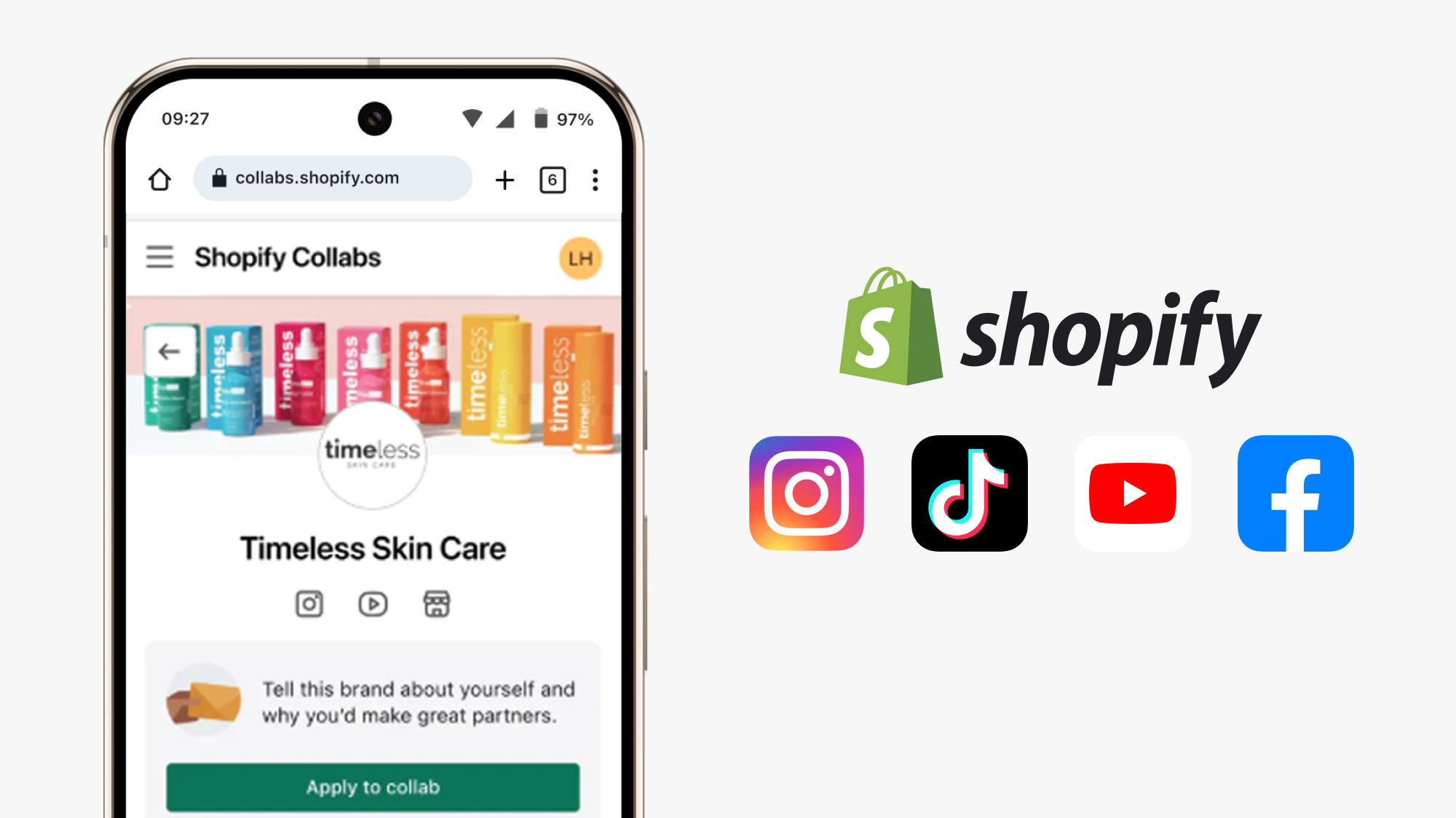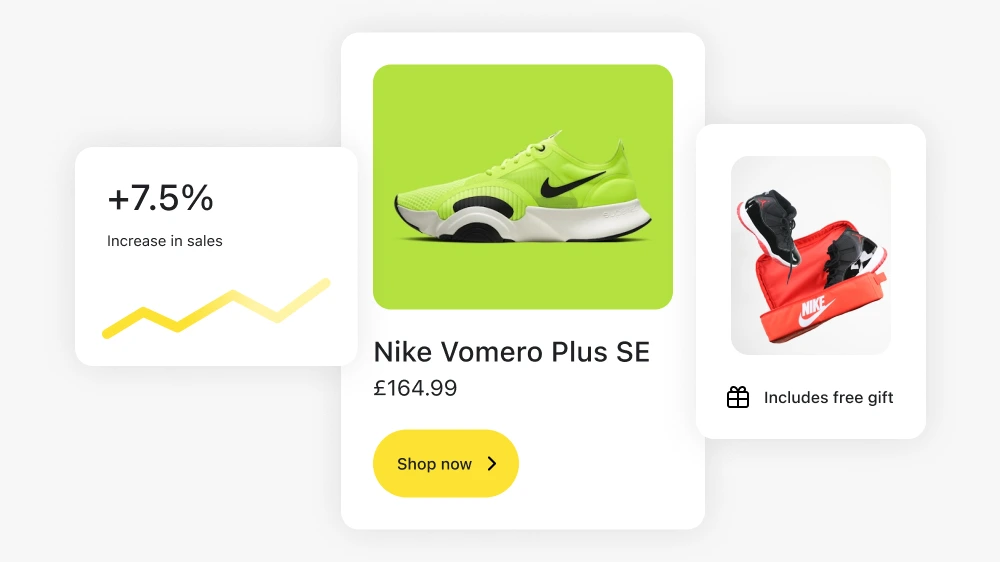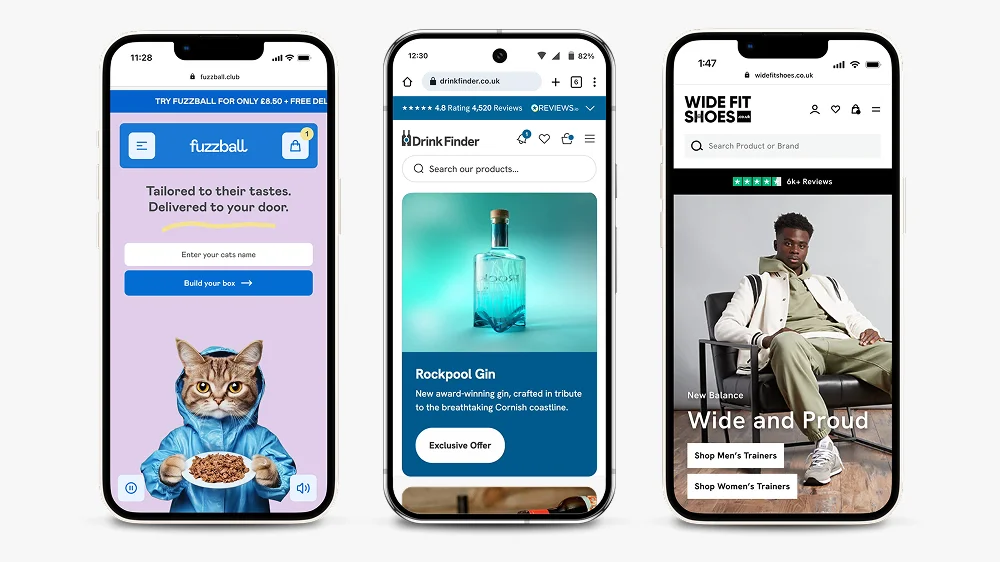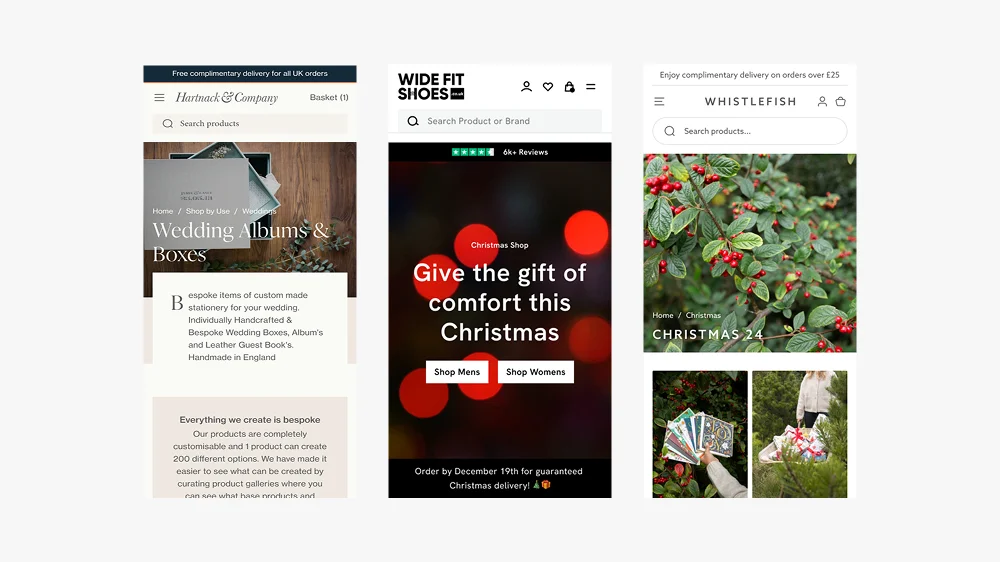Introduction
As of 2025, the creator economy is valued at over $250 billion globally, with brands of all sizes tapping into micro-influencers, content creators, and affiliates to grow sales.
For Shopify merchants, this shift presents both an opportunity and a challenge. The opportunity? Creators bring authentic storytelling and a direct line to loyal audiences. The challenge? Managing collaborations, tracking performance, and paying commissions can be complex.
That’s where Shopify Collabs comes in.
Originally launched in 2022, Shopify Collabs has steadily matured. By 2025, it’s no longer just a “nice-to-have” feature—it’s a centralised hub for influencer partnerships, gifting, and affiliate campaigns. And with recent Shopify Editions updates, Collabs now uses AI-powered creator matching, advanced analytics, and built-in payment automation to streamline the entire process.
Whether you’re a start-up brand looking for your first influencer partner or a scaling merchant ready to professionalise your affiliate strategy, this guide will walk you through everything you need to know.
If you’re new here, check out my Shopify website design services for tailored help with building a store optimised for conversions.
1. What is Shopify Collabs?
Shopify Collabs is a free app from Shopify that allows merchants to:
-
Discover creators through a searchable database with filters for niche, platform (Instagram, TikTok, YouTube), engagement rate, and audience demographics.
-
Set up affiliate programs where creators earn a commission for each sale they drive.
-
Send free gifts or discounts seamlessly through the Shopify admin.
-
Track performance with real-time analytics on clicks, conversions, and payouts.
-
Pay commissions automatically (currently via PayPal).
For creators, Collabs provides an easy way to:
-
Apply to brand programs directly.
-
Access affiliate links and discount codes.
-
Track their earnings in one dashboard.
This two-sided marketplace benefits both merchants and creators, making collaboration easier, faster, and more transparent.
Learn more in Shopify’s Collabs help guide.
2. Why Collabs Matters in 2025
The influencer economy is no longer dominated by celebrity endorsements. In fact, micro-influencers (those with 10k–100k followers) now generate up to 60% higher engagement rates than mega-influencers [Influencer Marketing Hub].
Collabs taps directly into this trend by making it easier to find smaller, high-trust creators who align with your brand values.
Other reasons Collabs is especially relevant in 2025:
-
Mobile-first shopping: With 70%+ of Shopify traffic now on mobile, affiliate links and discount codes need to work seamlessly across devices.
-
AI-driven discovery: Shopify Editions Summer 2025 introduced smarter creator search and recommendations powered by Shopify Network Intelligence [Shopify Editions].
-
First-party data importance: As cookies continue to decline, partnerships with creators give brands a reliable way to reach targeted audiences.
Tip: Don’t just chase follower counts. Use Collabs’ demographic filters to find creators whose audiences overlap with your ideal Shopify customer personas.
3. Getting Started with Shopify Collabs
Setting up Collabs is straightforward, but there are a few important steps:
Step 1 – Install the App
Head to the Shopify App Store and add Shopify Collabs to your store.
Once installed, go to Settings > Apps and sales channels in Shopify admin to configure your preferences.
Step 2 – Enable Shopify Network Intelligence
This is mandatory. It allows Collabs to securely analyse aggregated data across Shopify stores to recommend the right creators.
Step 3 – Set Your Brand Profile
Define:
-
Your niche (e.g. skincare, homeware, fitness).
-
Your target audience.
-
Where you want to focus (local, national, or international creators).
This ensures Collabs recommends creators that actually fit your brand.
Step 4 – Create Programs and Offers
You can structure your program in several ways:
-
Affiliate commission: e.g. 10% per sale.
-
Tiered rewards: e.g. 5% base, 15% if they drive £1,000+ in sales per month.
-
Gifting: Send free products with optional discount codes.
Check Shopify’s official guide on setting up Collabs programs.
Step 5 – Invite Creators
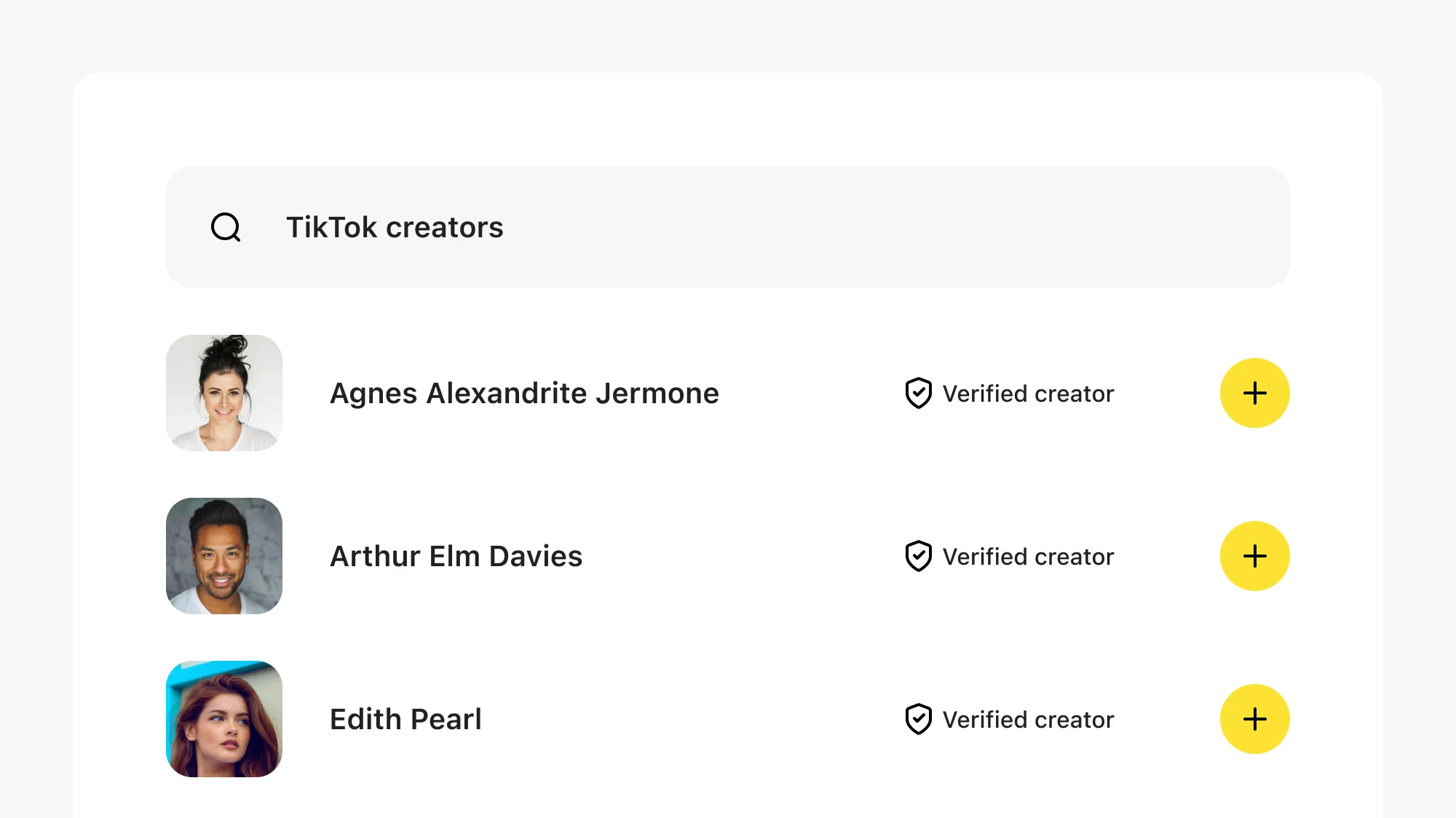
You don’t have to wait for creators to apply—you can:
-
Search the database.
-
Invite via email.
-
Share an application page on your store.
For example, you could add a “Work With Us” page linking directly to your Collabs signup.
4. Running Successful Campaigns
Once you’ve set up your Collabs program, the real work begins: nurturing creator relationships and driving ROI.
Here are some proven tactics:
a) Communicate Clearly
Creators want to represent your brand authentically. Provide:
-
A brand guide with tone, hashtags, and preferred imagery.
-
Campaign goals (sales, reach, or engagement).
-
Dos and don’ts (e.g. no heavy filters, align with sustainability messaging).
b) Mix Gifting with Commissions
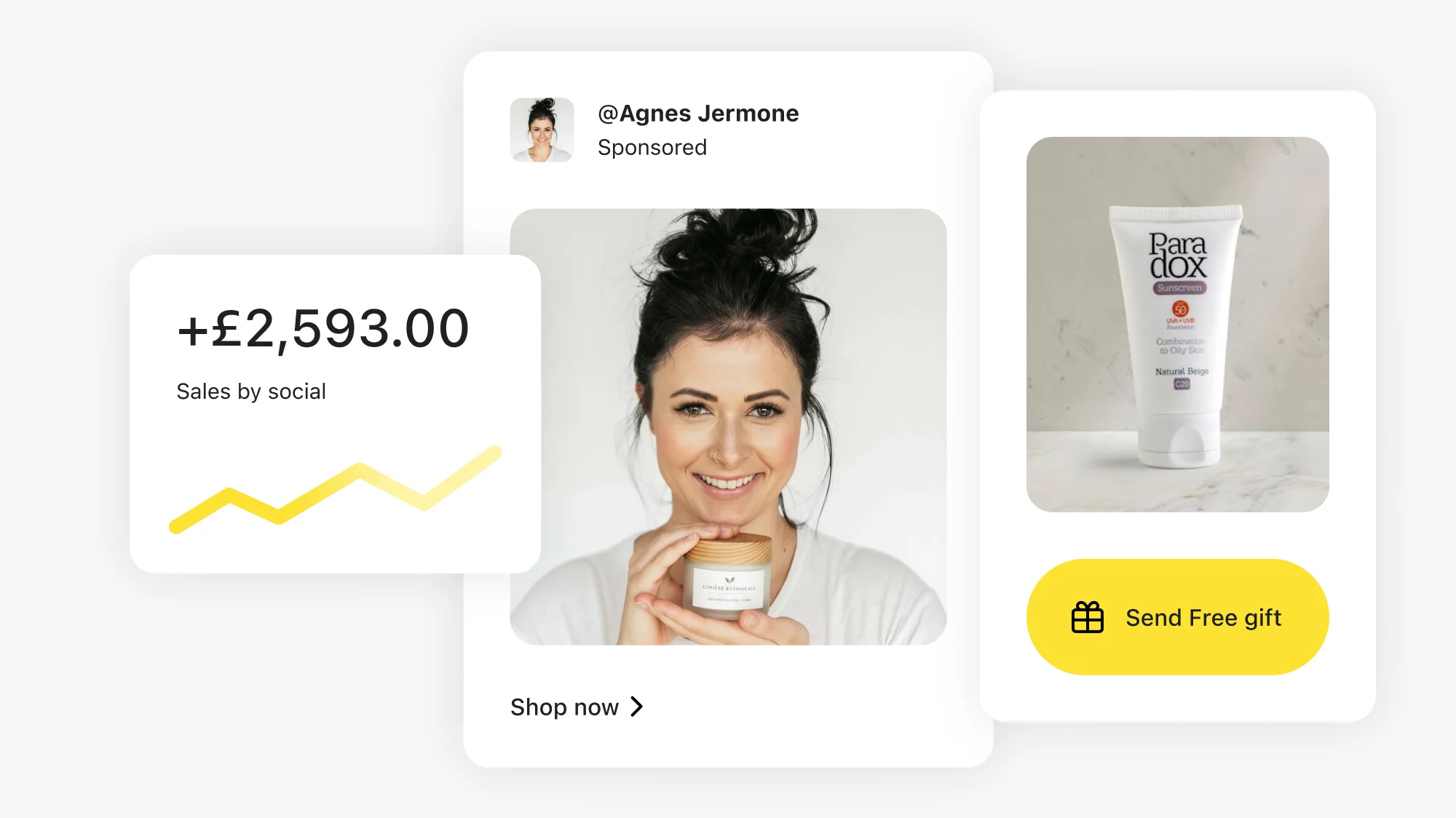
Not all creators want free products, and not all want just commissions. Offering both gives flexibility.
For instance:
-
Gift a £40 skincare set.
-
Provide a 15% affiliate commission on top.
This makes creators more likely to accept and promote authentically.
c) Track & Optimise
The Collabs dashboard tracks:
-
Clicks from creator links.
-
Conversion rates.
-
Commission payouts.
Use this to identify top performers and re-engage them with exclusive campaigns or higher tiers.
d) Scale What Works
Once you identify high-ROI creators, double down:
-
Offer them early access to product drops.
-
Give them higher commissions.
-
Feature them in your brand’s own social media or newsletters.
This turns one-off collaborations into long-term partnerships.
5. Migrating from Other Platforms
Already using tools like Awin, Impact, or manual spreadsheets? Migrating to Collabs is simple:
-
Inform your current affiliates about the switch.
-
Set up your Collabs program to mirror your old structure.
-
Send invites that include program offers or gifts.
-
Provide a clear timeline for when the old system will close.
Shopify has a migration guide for importing creator partners.
6. Pros & Cons in 2025
| Pros | Cons |
|---|---|
| Free app built into Shopify | Payout limited to PayPal |
| Creator discovery database with smart filters | Some creators report onboarding issues |
| Affiliate tracking and gifting in one dashboard | Commission flexibility less advanced than third-party platforms |
| Analytics integrated into Shopify admin | Still evolving—expect changes each Shopify Edition |
7. 2025 Best Practices
- Go niche: Don’t try to partner with everyone. A handful of highly engaged creators beats 100 with no focus.
- Combine affiliate and UGC: Encourage creators to post authentic videos and reviews you can repurpose on your site.
- Automate payments: Set up automatic PayPal payouts to keep creators motivated.
- Educate: Provide tips, templates, and guidelines to reduce friction.
- Measure lifetime value: Don’t just measure first-click sales. Look at whether creators bring in repeat customers.
8. Case Study Inspiration
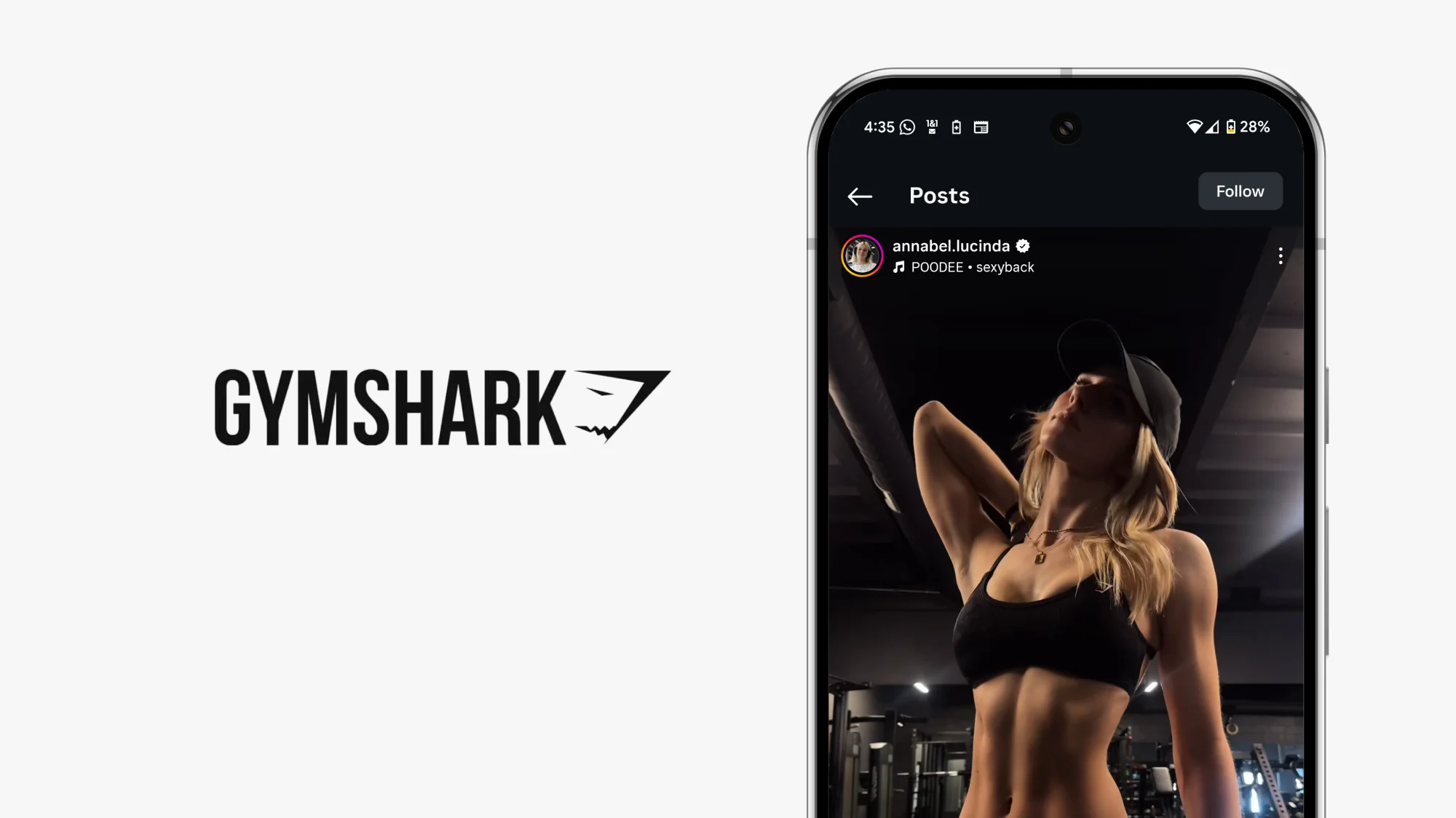
Gymshark grew through micro-influencer collaborations long before Collabs, but the platform now enables smaller brands to replicate that playbook.
9. Additional Resources
Here are some useful external reads:
Shopify Collabs Official Help Centre
Influencer Marketing Trends for 2025 – IMH
Affiliate Marketing Global Forecast 2025 – Statista
And here are some internal resources for your site:
Shopify Website Design Services
Frequently Asked Questions About Shopify Collabs
Yes. Shopify Collabs is a free app for all Shopify merchants. You only pay out commissions or cover the cost of gifts you send to creators.
Absolutely. Collabs is designed to help small and growing brands connect with creators—even micro-influencers with under 10k followers.
Currently, Shopify Collabs supports PayPal payouts for affiliate commissions. More options may be added in future Shopify Editions.
Gifting lets you send free products to creators with no strings attached, while affiliate programs pay them a commission on sales they generate.
You can search by platform (TikTok, Instagram, YouTube), audience demographics, engagement rate, or niche to find creators aligned with your brand.
Yes. You can invite current partners into Collabs by sending them program or gift invites. Shopify has a migration guide.
Conclusion
The creator economy isn’t slowing down. By 2025, Shopify Collabs has matured into one of the most accessible and powerful influencer marketing platforms for merchants of all sizes.
With built-in discovery, gifting, and affiliate tools, plus seamless Shopify admin integration, Collabs reduces the complexity of creator marketing and helps you focus on what matters: building genuine partnerships that drive sales.
If you’re looking to implement Shopify Collabs, or want help designing a store that’s ready to convert the traffic creators send your way then check out my Shopify web design services.

This article was written by Anthony Bliss, a freelance Shopify Expert and UX and UI Designer that helps brands scale up on Shopify.
Partner with a Shopify expert to elevate your store
More Shopify Articles
Why Conversion Rate Optimisation Is Still a Human Skill
Conversion rate optimisation isn’t about tools, dashboards, or automated tests. It’s about understanding how real people think, hesitate, and decide.…
How to Choose the Best Shopify Website Designer in the UK (2025)
Looking for the best Shopify website designer in the UK (2025)? Hiring the right designer ensures your store isn’t just visually appealing but also…
What Makes a Good Landing Page?
When it comes to ecommerce, a landing page can make or break your conversions. Whether you’re running paid ads, seasonal campaigns, or launching a…
Shopify expert
Ready to elevate your store? Start your Shopify transformation today
Shopify expert who can help elevate your store to the next level
20 years of agency and direct client experience, without the high price tag
Network of the best developers, Klaviyo experts & SEO experts perfect for big projects
This site is protected by reCAPTCHA and the Google Privacy Policy and Terms of Service apply.